What settings did you change to achieve this? I've got a Badlands without 360+ but would like the speed limit display if possible.DISCO! Was able to achieve only the Speed Limit sign to show on dash on my BS Big Bend without having the Assits360+ or whatever it’s called package.
It does leave a line under the compass reading/heading but that’s tolerable.



Bronco ForScan Thread
- Thread starter Airborne_Ape
- Start date
- Watchers 88
Was able to achieve it by enabling Traffic Sign Recognition in the IPC Module, IPMA Module, and APMI Module - although not sure if this last one was necessary as it didn’t put the menu/option to turn it On/Off on the display under Settings/Driver Assist.What settings did you change to achieve this? I've got a Badlands without 360+ but would like the speed limit display if possible.
Hmm. I don't have those modules in my forscan. It looks like i might need a different adapter.Was able to achieve it by enabling Traffic Sign Recognition in the IPC Module, IPMA Module, and APMI Module - although not sure if this last one was necessary as it didn’t put the menu/option to turn it On/Off on the display under Settings/Driver Assist.
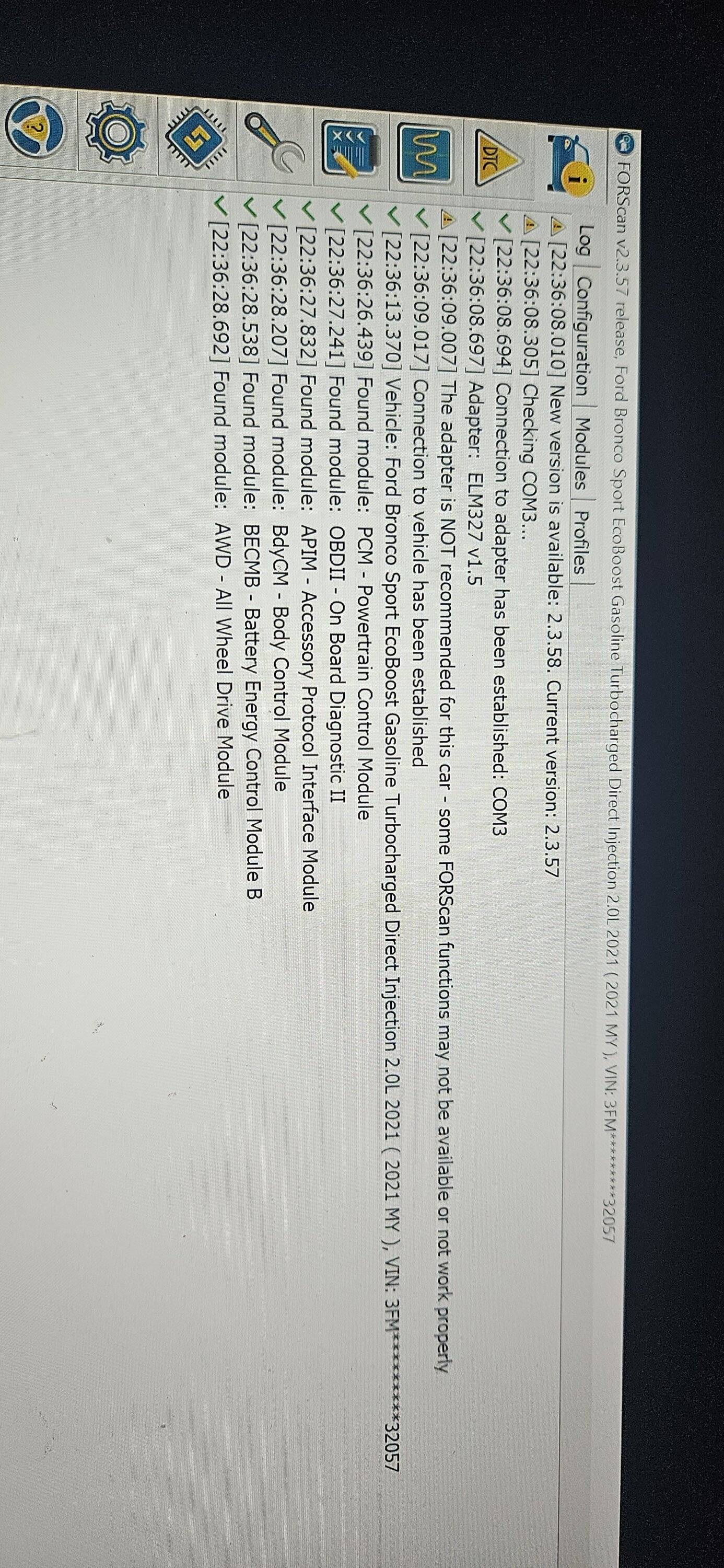
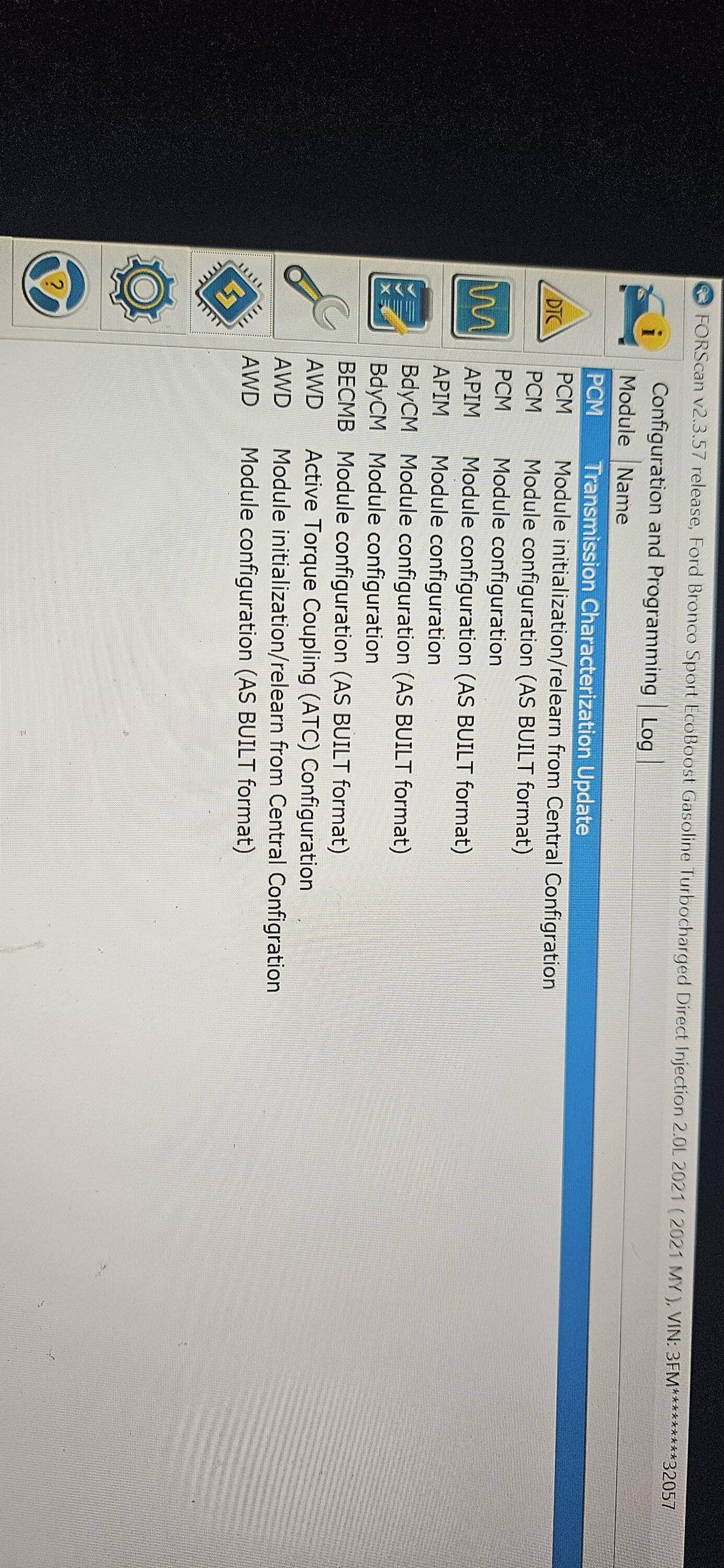
- First Name
- Kent
- Joined
- Oct 14, 2023
- Threads
- 23
- Messages
- 300
- Reaction score
- 309
- Location
- Gaithersburg, MD
- Vehicle(s)
- Bronco Sport; 350Z; Porsche Boxster S; Hybrid Escape
I saw on YouTube that ForScan can add a temperature over the temperature gauge on some Fords. Anyone tried that on the BS? It would be great to display gallons over the fuel display.
Hi, we just picked up a 2022 Outer Banks yesterday and the door entry code is missing. Can this be found using Forscan?
Also, has anyone made a spreadsheet or quick reference for the common changes on the Bronco Sport. I know there's a really good spreadsheet available for the F-150 but I haven't seen one for the BS yet.
Also, has anyone made a spreadsheet or quick reference for the common changes on the Bronco Sport. I know there's a really good spreadsheet available for the F-150 but I haven't seen one for the BS yet.
Door code is a pretty often posted topic, here is one link:Hi, we just picked up a 2022 Outer Banks yesterday and the door entry code is missing. Can this be found using Forscan?
Also, has anyone made a spreadsheet or quick reference for the common changes on the Bronco Sport. I know there's a really good spreadsheet available for the F-150 but I haven't seen one for the BS yet.
https://www.broncosportforum.com/forum/threads/door-code-retrieval.10478/
There is no FORScan spreadsheet or quick ref for the Bronco Sport that I have seen. The post you are in seems to be about the best info but often times the specific FORScan updates and steps to make are not clearly stated. Some are a trial and error unless you have the experience.
- First Name
- Kent
- Joined
- Oct 14, 2023
- Threads
- 23
- Messages
- 300
- Reaction score
- 309
- Location
- Gaithersburg, MD
- Vehicle(s)
- Bronco Sport; 350Z; Porsche Boxster S; Hybrid Escape
I am trying to map the AS-Built lines for the BS to the respective modules. I have 3 addresses that I cannot map: 703,723. and 736. Anyone know what those are?
- First Name
- Jane
- Joined
- Mar 20, 2022
- Threads
- 1
- Messages
- 646
- Reaction score
- 797
- Location
- Kingston, WA
- Vehicle(s)
- 2023 Bronco Sport Atlas Blue
I’m trying to find a Forscan tool. Would be interested it which one any of you are using and where you purchased it.
ETA: my laptop is Apple, so I need a device compatible to iOS. Any assistance is appreciated.
ETA: my laptop is Apple, so I need a device compatible to iOS. Any assistance is appreciated.
Last edited:
- First Name
- Jane
- Joined
- Mar 20, 2022
- Threads
- 1
- Messages
- 646
- Reaction score
- 797
- Location
- Kingston, WA
- Vehicle(s)
- 2023 Bronco Sport Atlas Blue
Thank you. I need to go back and adjust my post. My laptop is iOS. ?Amazon
https://a.co/d/45L9OOo
Use with your own Windows laptop
For various reasons a Bluetooth FORScan adaptor can be detrimental
Last edited:
@Wolf256 According to the links below… you need an ELM327 device successfully connected to your PC operating under Windows 2000/XP/Vista/7.Thank you. I need to go back and adjust my post. My laptop is iOS. ?
The only version that will allow you to make changes is the Windows version with an extended license. The IOS and Android versions are Lite versions and only allow checking and clearing codes and veiwing parameters.
The answer is here
https://forscan.org/documentation_13.html
http://forscan.org/
- First Name
- Jane
- Joined
- Mar 20, 2022
- Threads
- 1
- Messages
- 646
- Reaction score
- 797
- Location
- Kingston, WA
- Vehicle(s)
- 2023 Bronco Sport Atlas Blue
Interesting. My local dealership’s Service Department uses iPad tablets in the service bay. They must have a work around. Guess I’ll hold off a little longer.
Yep but those people aren’t using FORScan on those iPADsInteresting. My local dealership’s Service Department uses iPad tablets in the service bay. They must have a work around. Guess I’ll hold off a little longer.
- First Name
- Ricardo
- Joined
- Jan 15, 2024
- Threads
- 2
- Messages
- 19
- Reaction score
- 21
- Location
- Puerto Rico
- Vehicle(s)
- Ford Bronco Sport
Does someone know if the temp of the module inside the PTU can be changed? I do some off-roading and if I go to really loose ground the awd system goes off “disable”, turn off and turn on again and I can continue but sometimes I have to turn off and on like 4 times in the same slope.
- First Name
- Steve
- Joined
- Sep 12, 2022
- Threads
- 56
- Messages
- 879
- Reaction score
- 850
- Location
- Chicagoland
- Vehicle(s)
- 2023 Bronco sport
I would think that may cause irreversable damage. Are you doing that aggresive of off roading? I had A BSBL that I was hard on it without issue. I know a Badlands is different than a Big Bend.Does someone know if the temp of the module inside the PTU can be changed? I do some off-roading and if I go to really loose ground the awd system goes off “disable”, turn off and turn on again and I can continue but sometimes I have to turn off and on like 4 times in the same slope.
Sponsored



