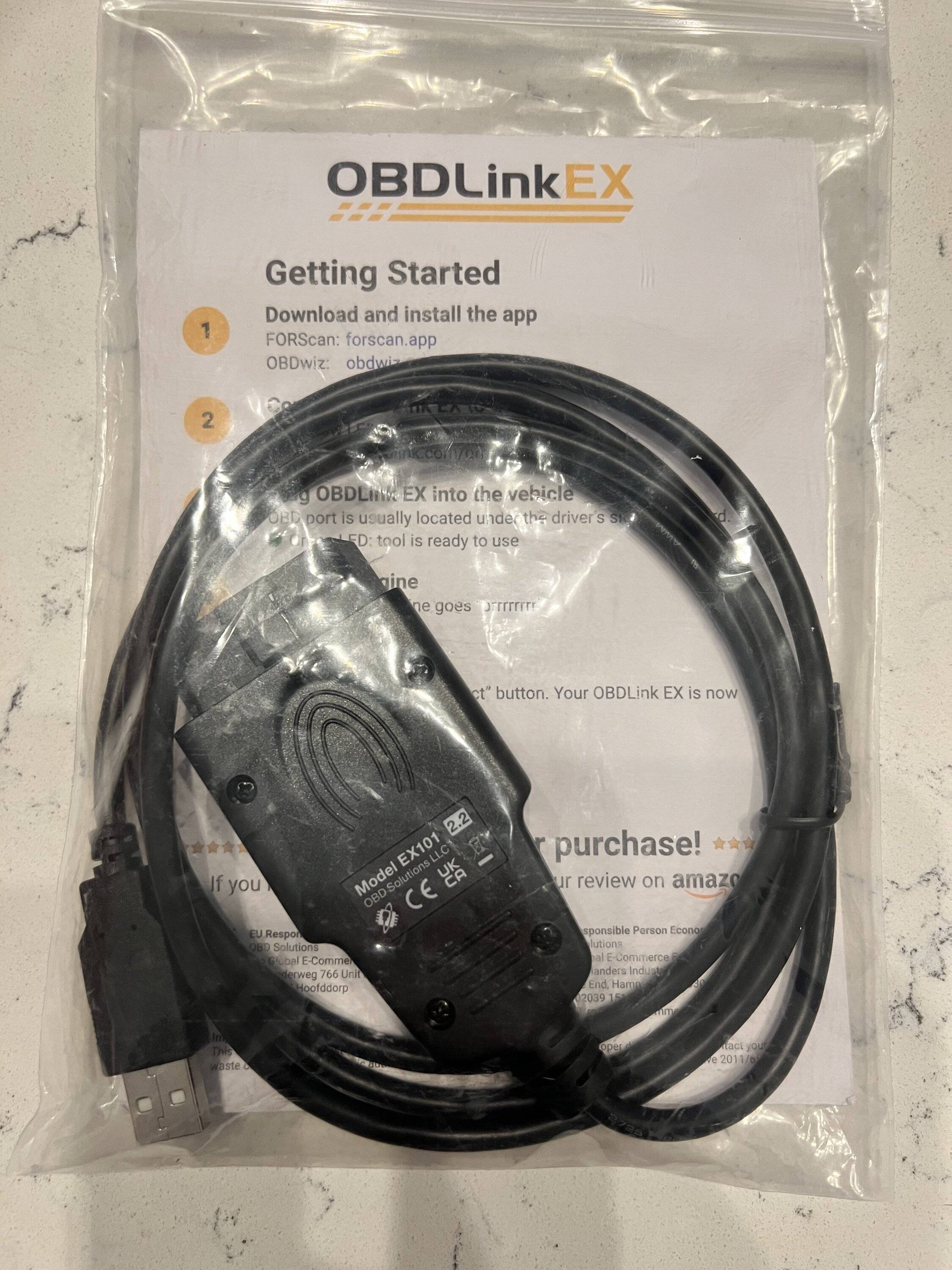- First Name
- Mark
- Joined
- Oct 30, 2021
- Threads
- 119
- Messages
- 6,731
- Reaction score
- 13,126
- Location
- St. Jacob, IL
- Vehicle(s)
- 2021 Badlands | 2020 Escape
I believe hardware changes are required to get this feature, and I'm pretty sure it's more than just the switches. The motors require limit switches and sensors to determine if something is blocking the window to prevent injury.So if it doesn’t do it now, then I’m just wasting my time
Sponsored