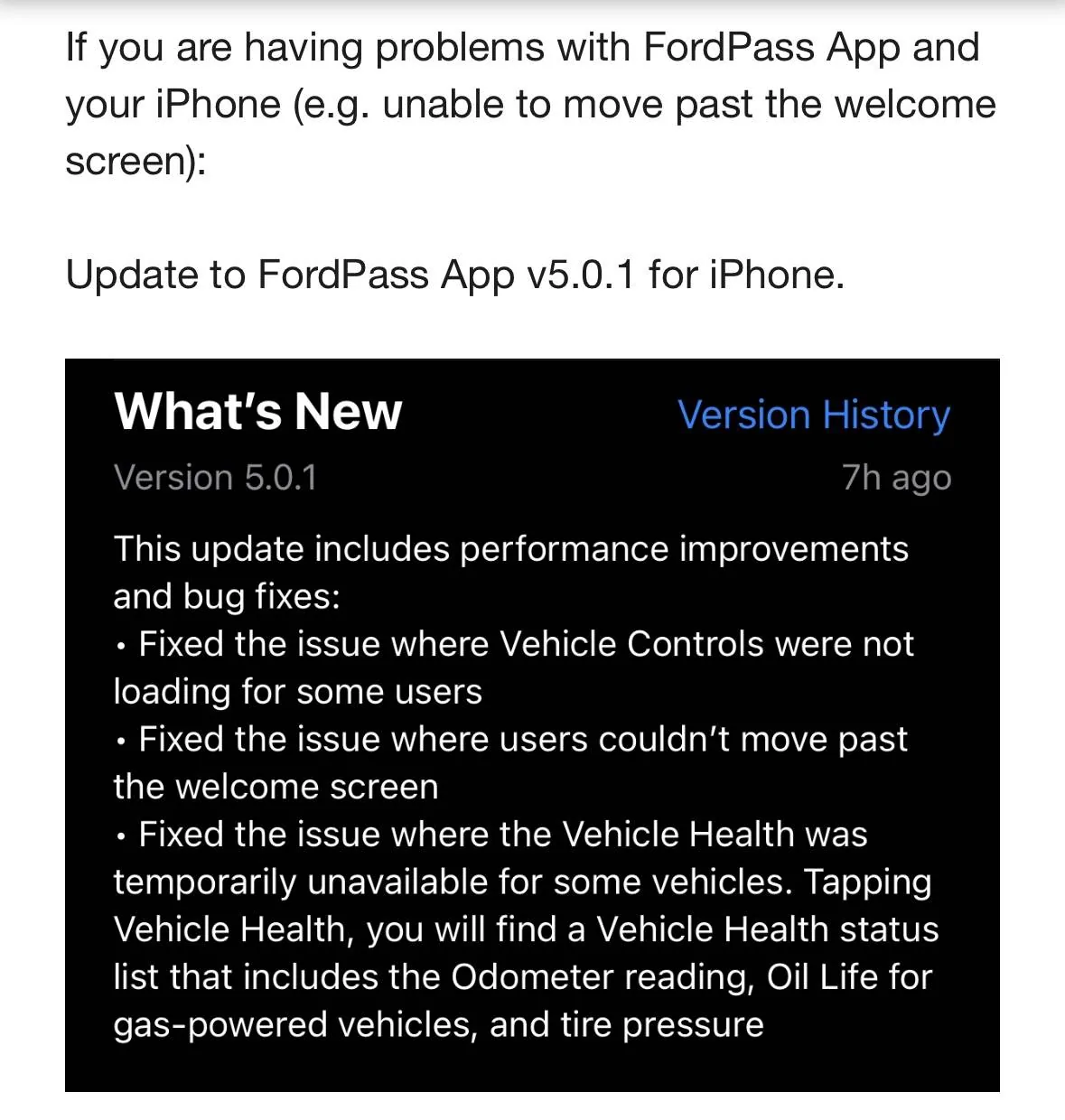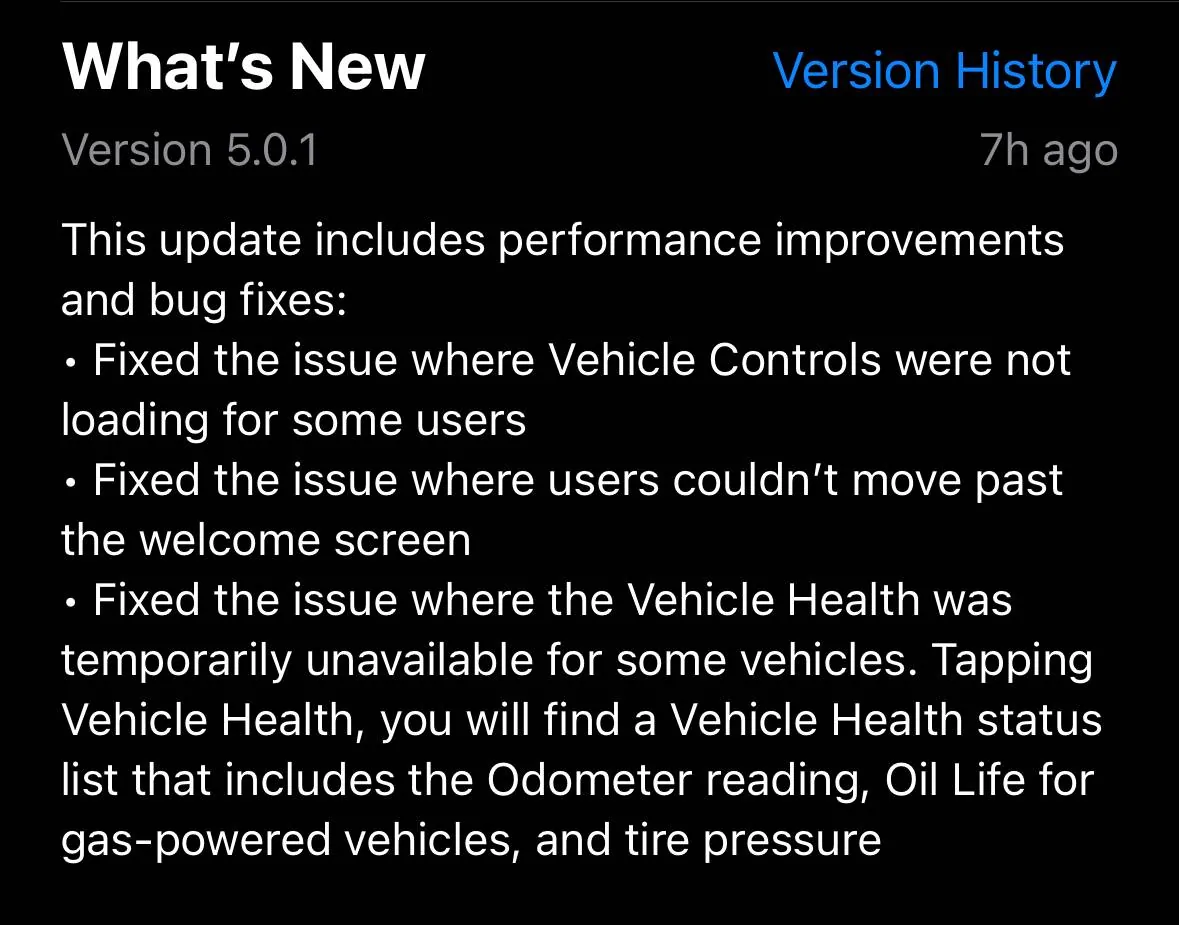- Thread starter
- #1
Looks like there might have been an update and all I get now is just a white screen. I tried uninstalling and reinstalling but no luck. I am wondering if this is customer wide or just me. Anyone else having this issue?
Sponsored