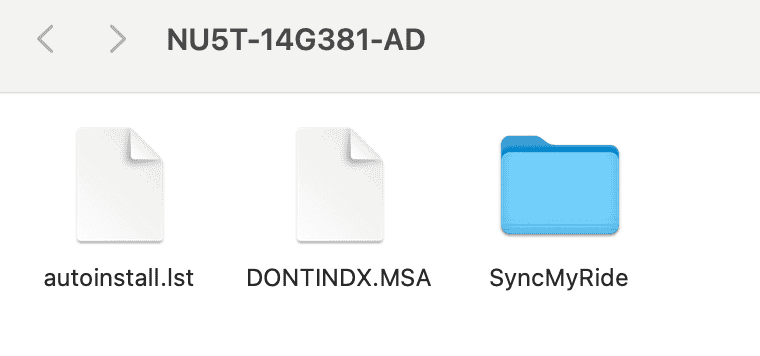I’ll need to pick up a USB drive. I have a 4 GB and a 128 MB.
- 8 GB or larger for sync, but I would get at least 32 GB. If you have NAV, an update recently came out for that too, and IIRC the instructions for that wanted at least 16GB.
- For key cycle I turned engine off, opened the door, closed it, then started vehicle. again. I didn't do a master reset but think it's in the system menu in the vehicle.
- I did mine while driving, but it didn't take very long at all, 10 minutes maybe. The Nav update took 45 minutes for me. I did my Nav update first (while driving), then came home and reformatted my USB drive, transferred the Sync update, then did the Sync update. I don't think it matters which you do first.
- I used a regular USB (not USB-C) but did get a new one because mine were all old and of 8GB or less, and I also wanted one with faster transfer speeds. Not sure at what point the higher speeds help much for the vehicle update, but it does help transferring files to and from the drive.
Sponsored