- First Name
- Tom
- Joined
- Jun 7, 2021
- Threads
- 33
- Messages
- 709
- Reaction score
- 779
- Location
- Los Angeles Metro
- Vehicle(s)
- 2021 Bronco Sport
- Thread starter
- #1
Sync 3.4 Build 23188 now available directly from Ford. Updating now with USB flash drive.
https://www.ford.com/support/sync-maps-updates/
Update through Wi-Fi from the vehicle is also now available. I updated by downloading to a computer and using a USB flash drive. FOLLOW INSTRUCTIONS.
This is a quick and easy download. Installation took 10 minutes.
Hopefully, this update addresses the Build 22251 issues.
Make sure you do a key cycle after installation. I also did a master reset and paired my phones again. You will have to reset your SiriusXM presets after a master reset. It will take some time for the SiriusXM station logos to repopulate.
I also had to perform a reactivation of Ford Pass. My in vehicle Wi-Fi hotspot now works again.
Overall, I am very satisfied after all the frustration.
This update corrects all the issues.



https://www.ford.com/support/sync-maps-updates/
Update through Wi-Fi from the vehicle is also now available. I updated by downloading to a computer and using a USB flash drive. FOLLOW INSTRUCTIONS.
This is a quick and easy download. Installation took 10 minutes.
Hopefully, this update addresses the Build 22251 issues.
Make sure you do a key cycle after installation. I also did a master reset and paired my phones again. You will have to reset your SiriusXM presets after a master reset. It will take some time for the SiriusXM station logos to repopulate.
I also had to perform a reactivation of Ford Pass. My in vehicle Wi-Fi hotspot now works again.
Overall, I am very satisfied after all the frustration.
This update corrects all the issues.
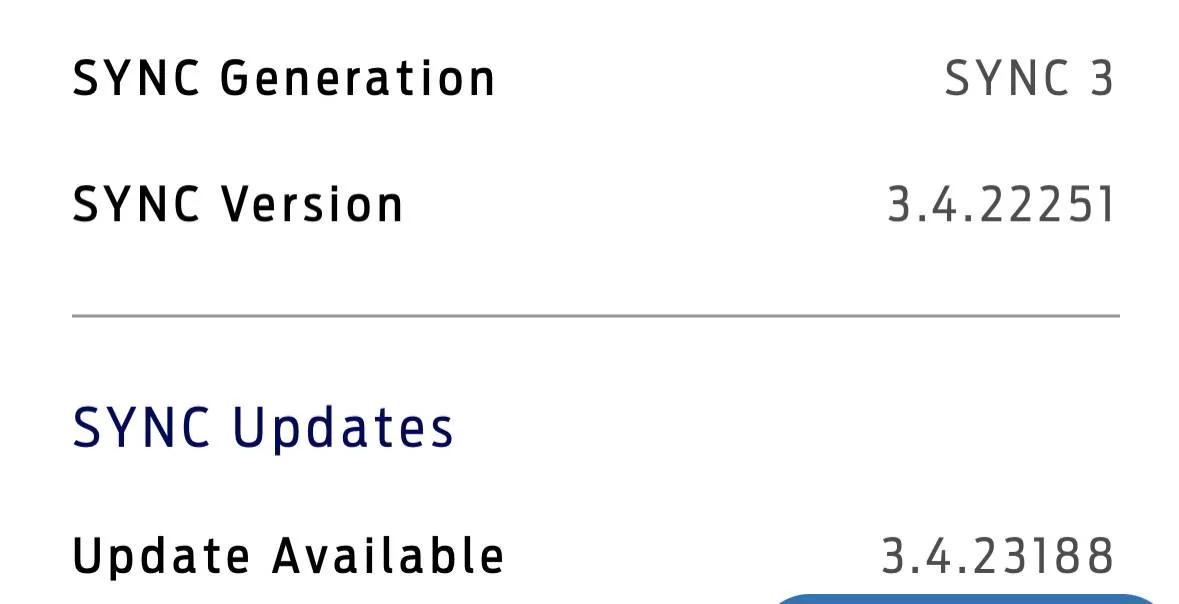
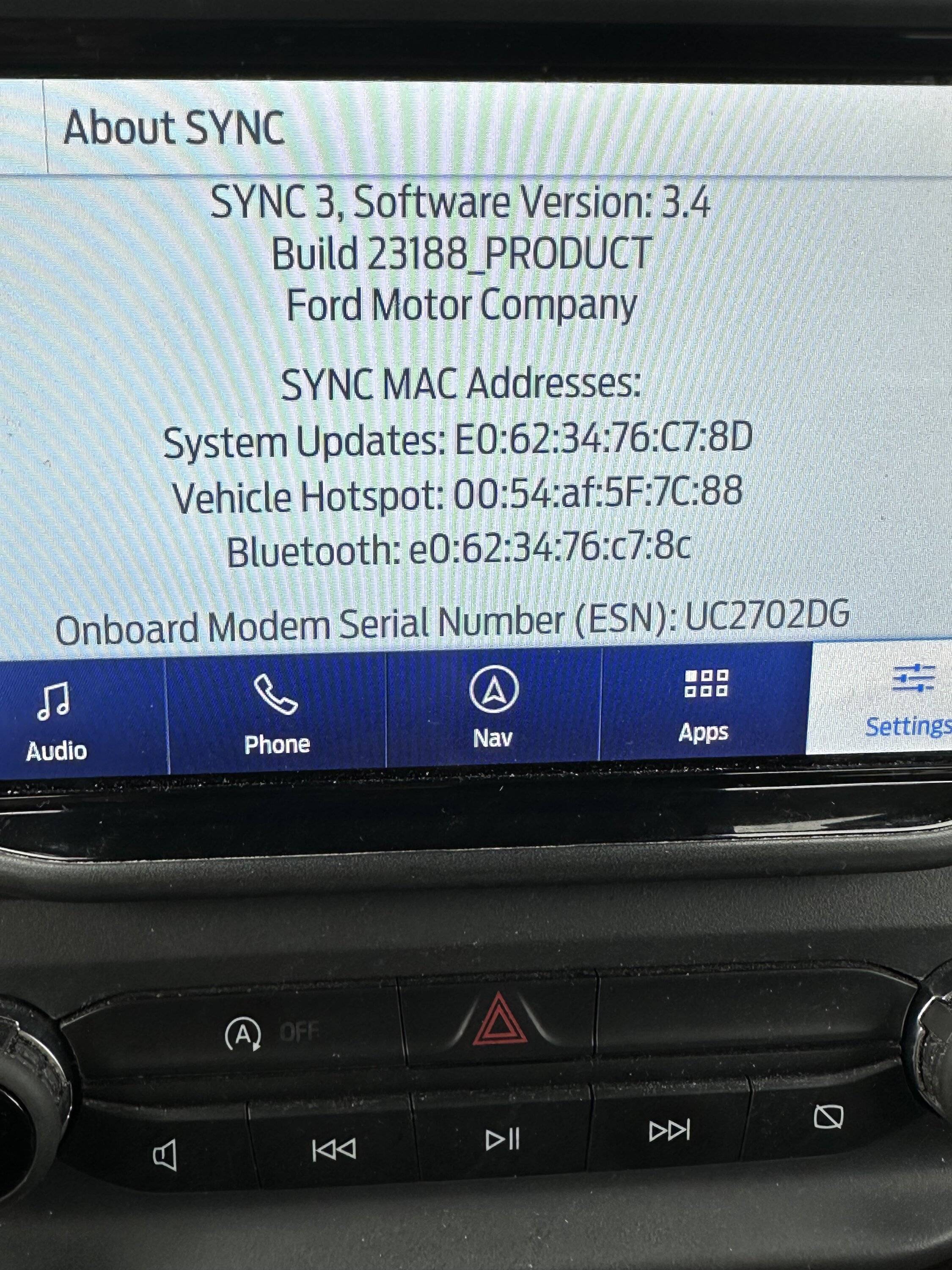
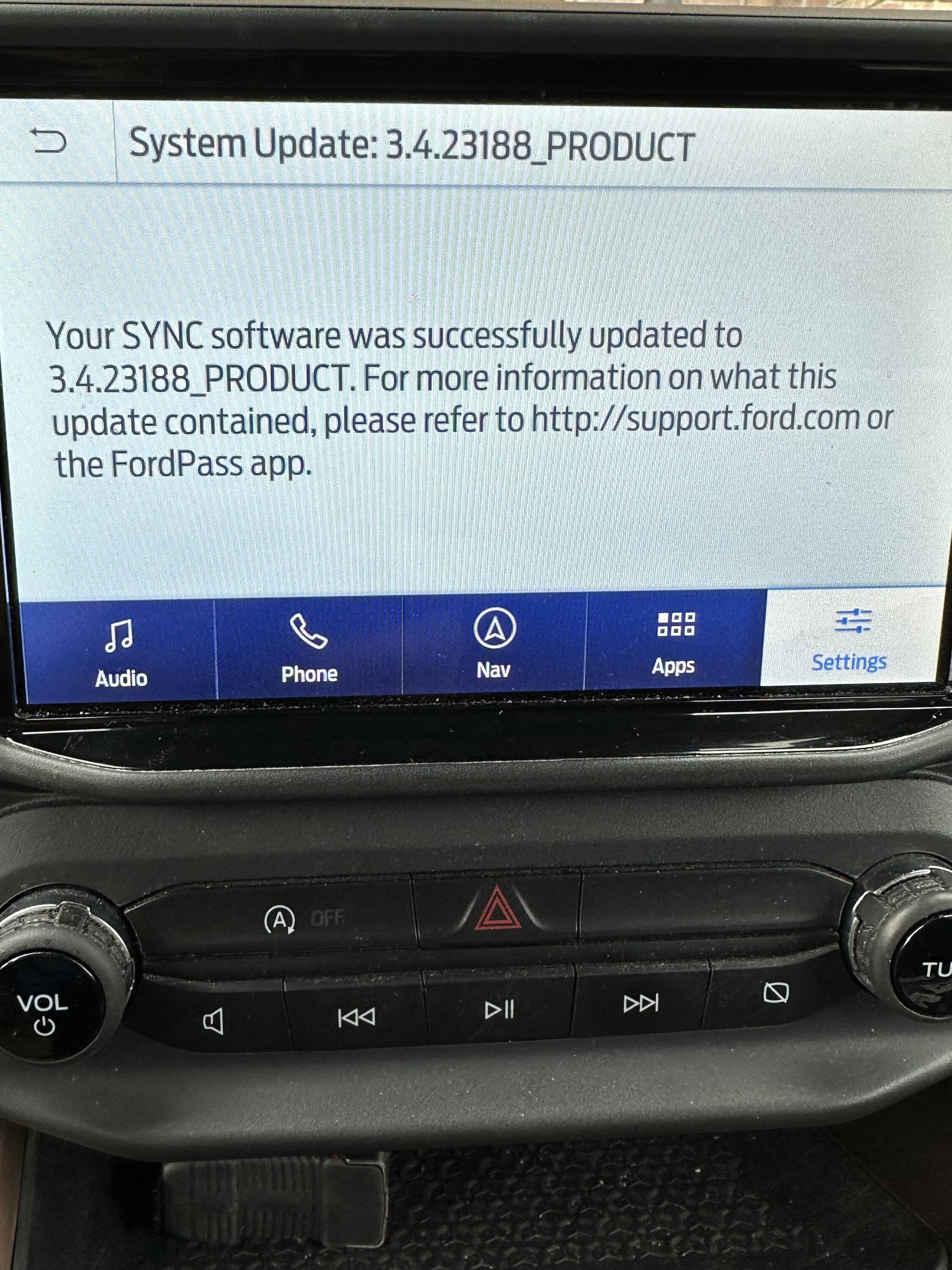
Last edited:
