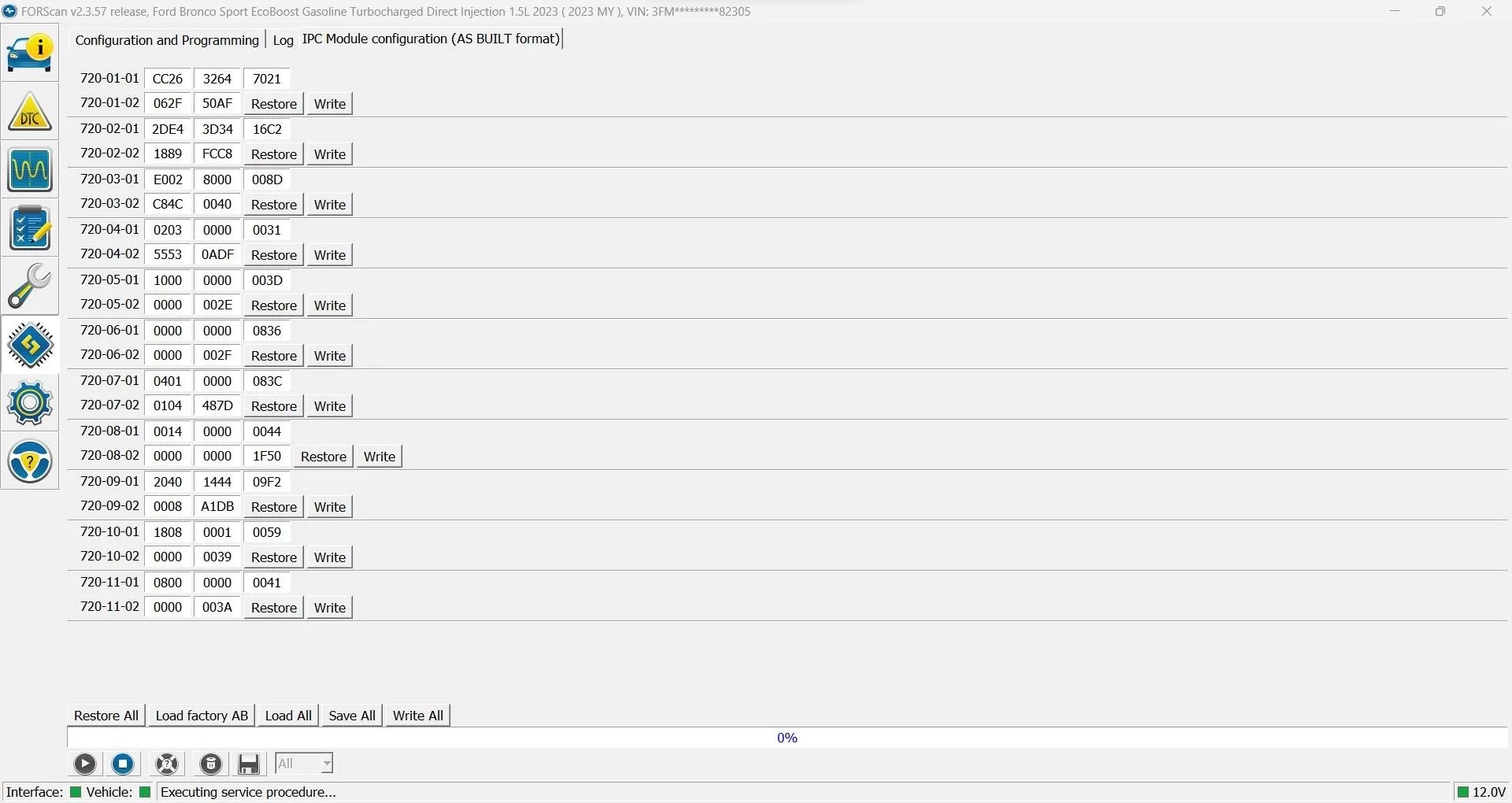- First Name
- Mark
- Joined
- Oct 30, 2021
- Threads
- 119
- Messages
- 6,733
- Reaction score
- 13,152
- Location
- St. Jacob, IL
- Vehicle(s)
- 2021 Badlands | 2020 Escape
You can minimize shifting and keep the transmission in lower gears by pressing the L button on the shift knob. Other than that, how would you know if the computer is actually making changes to braking and throttle action? It's pretty easy to tell if the PTU or rear diff are locked--you can hear the clutches. These are the components that "optimize" the vehicle for maximum traction, not the torque vectoring feature that forces power from spinning wheels to stationary wheels. Torque vectoring operates whether you have a G.O.A.T. mode engaged or not.Well, the driving modes are not all hardware related. For example, per Ford Mud N Ruts:
Clearly the locking hardware isnt there, but the pathing logic probably is. Per the maverick forum, they were succusseful in noting that AWD performed differently in each added mode. All in the sake of 'why not' of course, its probably not much more useful than normal mode even IF it's able to be enabled, but it doesnt hurt to try it out
- This mode enhances vehicle performance to traverse muddy, rutted or uneven terrains.
- Lower gears hold longer in mud/ruts mode to maintain momentum in soft conditions.
- Mud/ruts mode engages the four-wheel drive lock which you can switch off using the drive mode controller.
- Mud/ruts mode optimizes braking for off-road conditions, allowing quick path corrections and minimized stopping distance when on deformable surfaces. The engine sound enhances when in mud/ruts mode.
Additionally, per Ford Rock Crawl has plenty of non-hardware changes (not that I ever intend to rock crawl in an outer banks!)
- For off-road driving. For optimum rock-climbing ability. Rock crawl mode engages the four-wheel drive lock.
- Rock crawl mode optimizes the vehicle systems to provide maximum traction and slow speed performance. Lower gears hold longer in rock crawl mode to minimize shifting when traversing rocks and obstacles.
- The accelerator pedal dampens to improve throttle control and minimize speed change over rough terrain. The steering optimizes for less effort with reduced kick-back.
- Rock crawl mode optimizes braking for off-road conditions, allowing quick path corrections and minimized stopping distance when on deformable surfaces. The engine sound enhances when in rock crawl mode.
I just don't see how without some pretty sophisticated testing you would know if brake or throttle function has changed, or if it is how it would help in an off-road situation.
Sponsored