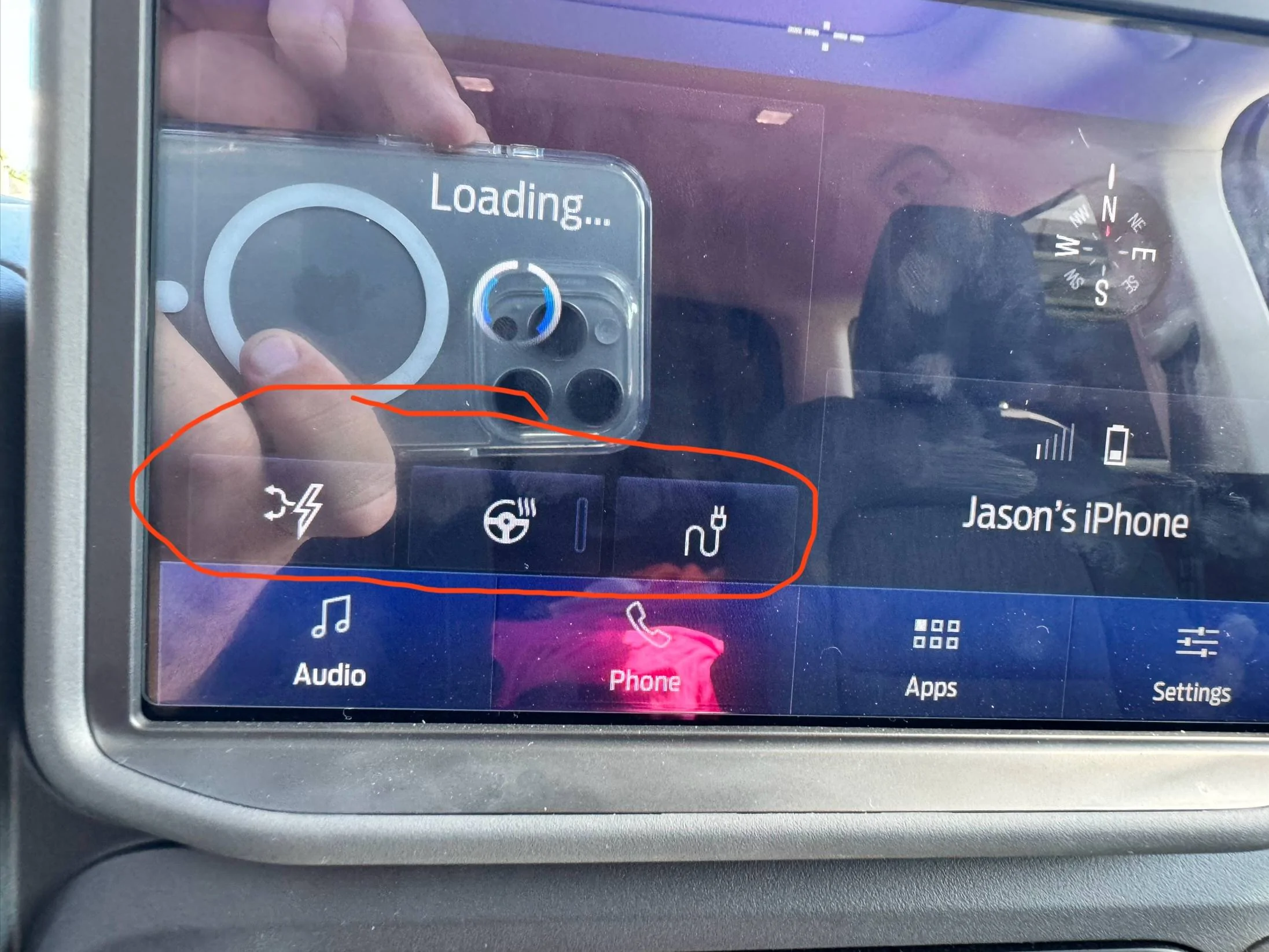Thank you. yea I disabled it.. Bambi and double honk done. I am not able to do anything else.the “double honk” is in the BdyCM (NOT as-built one) and scroll down to it (alphabetical order), highlight cell, click Edit, change to Disabled, then click Write. Cycle ignition.
Sponsored