What are y'all doing for a phone mount?
- Thread starter BigWaveDave
- Start date
- Watchers 7
- Joined
- Oct 14, 2022
- Threads
- 10
- Messages
- 734
- Reaction score
- 1,634
- Location
- Greatest country on earth!
- Vehicle(s)
- This one
- Banned
- #32
That’s just obnoxious looking. Lol
- First Name
- Keith
- Joined
- May 8, 2023
- Threads
- 1
- Messages
- 59
- Reaction score
- 57
- Location
- Fairfax, VA
- Vehicle(s)
- 2023 Bronco Sport
I got a mount to hold my Quadlock wireless charging mount that I moved from a previous vehicle, which frees up the wireless charging pad for my wife's phone. Also, I use a magnetic USB cable to plug my phone in for Android Auto, and if it is lying down it has a tendency to get pushed loose, which breaks the connection and causes Android Auto to shut off, so having it on a mount keeps that from happening. I haven't been plugging in the wireless charger (as it is shown) since I get power from the magnetic USB for Android Auto, but it is there if I want it.Genuinely curious - not trying to ruffle feathers - why do folks use a phone mount when there's a screen? Why not just plug in for Apple CarPlay or Android Auto?
Also, I was able to find that claw mount for $18 on Amazon by not buying the one described as being compatible with the Bronco Sport:
https://www.amazon.com/dp/B077L9742K?psc=1&ref=ppx_yo2ov_dt_b_product_details
A little 3d printing to replace the phone holder with the Quadlock and it was a perfect fit. Also printed an adapter for another phone cradle I had lying around so my wife can use the mount for her iphone if she wants since she doesn't have a quadlock case.


Last edited:
So I think phone mount style is going to vary and I'm going to give my two cents here on.
Firstly, do you want a mount - some people use the base Sync 3 experience with Bluetooth, or plug in for wired Apple Carplay/Android auto (and once everything's on the screen, who cares about looking at the phone?)... I prefer a wireless Carplay adapter that works on the initialization as I put on the seatbelt do any seat/mirror adjustment/etc...
If you have a newer model iPhone (12 and up) with Magsafe - I would highly recommend a magsafe mount. (There are also cases that are "magsafe compatible" for some Android phones). I personally dislike vent clip mounts (you do you) but there are a ton of adhesive options. From there, you have to decide if you want a charging or a non-charging Magsafe mount
Why you should consider a non-charging Magsafe mount:
Many misleadingly present that they are "Magsafe compatible 15W", but Apple devices will only take 15W from chargers that are certified by Apple. Right now for car mounts, this is limited to sticking an Apple Magsafe puck in a third party car mount with adhesive, or a single vent clip Magsafe car charger that's $99.99 from Belkin.
(This isn't an issue if you're using a "Magsafe compatible" case on an Android phone, they'll pull 15W happily over Qi without manufacturer certification of the charger.)
I would not recommend a Magsafe certified charging mount if you are actually offroading the BS. I can't speak to the Belkin, but if you hit a bad pothole, the official apple magsafe puck in a mount does not have the magnet strength to hold the phone (I can attest to this personally).
-------------------------------
(Veering off into related topics that aren't specifically OP, but can be related to phone mounting decisions...)
A word of caution on wireless Apple Carplay adapters:
There are a variety, the overwhelming majority of devices are Carlinkit clones. I've seen them as cheap as $30-$40 on sale but prices that low are rare. Don't update the firmware UNLESS you're having a problem with these basic adapters, there's no reason to do it otherwise.
A word of caution on wireless Android Auto adapters:
The only adapter I'm aware of that does native Android Auto (represents itself as Android Auto to the radio) is the Motorola MA1 ($99.99 list, regular price online is usually $90, goes on sale for $70 occasionally new) and it's the only one I'd recommend. Carlinkit 4.0 et al that "support Android Auto" do it by emulating an iPhone (Carplay) to the radio. It causes weird bugs and usually distorted screen sizes (icons, text, etc. smaller than they should be). The only reason to use a non-MA1 wireless adapter for Android Auto would be if the radio doesn't support wired AA, and the BS does support AA over wire.
Firstly, do you want a mount - some people use the base Sync 3 experience with Bluetooth, or plug in for wired Apple Carplay/Android auto (and once everything's on the screen, who cares about looking at the phone?)... I prefer a wireless Carplay adapter that works on the initialization as I put on the seatbelt do any seat/mirror adjustment/etc...
If you have a newer model iPhone (12 and up) with Magsafe - I would highly recommend a magsafe mount. (There are also cases that are "magsafe compatible" for some Android phones). I personally dislike vent clip mounts (you do you) but there are a ton of adhesive options. From there, you have to decide if you want a charging or a non-charging Magsafe mount
Why you should consider a non-charging Magsafe mount:
- They're much cheaper. I've seen non-charging Magsafe dash mounts for under $10 with coupon - strong dash adhesive, strong magnets (much stronger than Apple uses by default in the Magsafe pucks). The strength of some dash non-charging Magsafe mounts I have tried makes me confident that for those of you who actually challenge your BS by off-roading, pretty much to the extent of placing one hand on the dash or steering wheel to brace and a second to pull off the phone.
- Magsafe/Qi will not charge as fast as a dedicated USB PD power supply. The USB-C under the radio will supply about 10 watts top. A correct USB-C to lightning cable (or USB-C to USB-C for Android devices) can supply much more power when paired with an appropriate 12V DC ("cigarette lighter") USB-C PD power supply... iPhone 13/14 Pro will take up to 20W wired, iPhone 13/14 Pro Max up to 27W wired. Android phones can take 45W+ under the right conditions. Both iPhones and Android phones tend to max out at 15W for wireless power.
- The cable isn't constantly in the way, you plug it in when you want.
- If you have wireless carplay/android auto (or just use sync with bluetooth), it's convenient to have the phone at a convenient level and get power and the mount easily with one mount/dismount motion
Many misleadingly present that they are "Magsafe compatible 15W", but Apple devices will only take 15W from chargers that are certified by Apple. Right now for car mounts, this is limited to sticking an Apple Magsafe puck in a third party car mount with adhesive, or a single vent clip Magsafe car charger that's $99.99 from Belkin.
(This isn't an issue if you're using a "Magsafe compatible" case on an Android phone, they'll pull 15W happily over Qi without manufacturer certification of the charger.)
I would not recommend a Magsafe certified charging mount if you are actually offroading the BS. I can't speak to the Belkin, but if you hit a bad pothole, the official apple magsafe puck in a mount does not have the magnet strength to hold the phone (I can attest to this personally).
-------------------------------
(Veering off into related topics that aren't specifically OP, but can be related to phone mounting decisions...)
A word of caution on wireless Apple Carplay adapters:
There are a variety, the overwhelming majority of devices are Carlinkit clones. I've seen them as cheap as $30-$40 on sale but prices that low are rare. Don't update the firmware UNLESS you're having a problem with these basic adapters, there's no reason to do it otherwise.
A word of caution on wireless Android Auto adapters:
The only adapter I'm aware of that does native Android Auto (represents itself as Android Auto to the radio) is the Motorola MA1 ($99.99 list, regular price online is usually $90, goes on sale for $70 occasionally new) and it's the only one I'd recommend. Carlinkit 4.0 et al that "support Android Auto" do it by emulating an iPhone (Carplay) to the radio. It causes weird bugs and usually distorted screen sizes (icons, text, etc. smaller than they should be). The only reason to use a non-MA1 wireless adapter for Android Auto would be if the radio doesn't support wired AA, and the BS does support AA over wire.
- First Name
- Barry
- Joined
- Mar 19, 2022
- Threads
- 22
- Messages
- 642
- Reaction score
- 1,339
- Location
- Holly Springs NC
- Vehicle(s)
- 2022 Bronco Sport
?So I think phone mount style is going to vary and I'm going to give my two cents here on.
Firstly, do you want a mount - some people use the base Sync 3 experience with Bluetooth, or plug in for wired Apple Carplay/Android auto (and once everything's on the screen, who cares about looking at the phone?)... I prefer a wireless Carplay adapter that works on the initialization as I put on the seatbelt do any seat/mirror adjustment/etc...
If you have a newer model iPhone (12 and up) with Magsafe - I would highly recommend a magsafe mount. (There are also cases that are "magsafe compatible" for some Android phones). I personally dislike vent clip mounts (you do you) but there are a ton of adhesive options. From there, you have to decide if you want a charging or a non-charging Magsafe mount
Why you should consider a non-charging Magsafe mount:
Why you might consider a charging Magsafe mount:
- They're much cheaper. I've seen non-charging Magsafe dash mounts for under $10 with coupon - strong dash adhesive, strong magnets (much stronger than Apple uses by default in the Magsafe pucks). The strength of some dash non-charging Magsafe mounts I have tried makes me confident that for those of you who actually challenge your BS by off-roading, pretty much to the extent of placing one hand on the dash or steering wheel to brace and a second to pull off the phone.
- Magsafe/Qi will not charge as fast as a dedicated USB PD power supply. The USB-C under the radio will supply about 10 watts top. A correct USB-C to lightning cable (or USB-C to USB-C for Android devices) can supply much more power when paired with an appropriate 12V DC ("cigarette lighter") USB-C PD power supply... iPhone 13/14 Pro will take up to 20W wired, iPhone 13/14 Pro Max up to 27W wired. Android phones can take 45W+ under the right conditions. Both iPhones and Android phones tend to max out at 15W for wireless power.
- The cable isn't constantly in the way, you plug it in when you want.
A word of caution on using "Magsafe compatible" mounts with the iPhone:
- If you have wireless carplay/android auto (or just use sync with bluetooth), it's convenient to have the phone at a convenient level and get power and the mount easily with one mount/dismount motion
Many misleadingly present that they are "Magsafe compatible 15W", but Apple devices will only take 15W from chargers that are certified by Apple. Right now for car mounts, this is limited to sticking an Apple Magsafe puck in a third party car mount with adhesive, or a single vent clip Magsafe car charger that's $99.99 from Belkin.
(This isn't an issue if you're using a "Magsafe compatible" case on an Android phone, they'll pull 15W happily over Qi without manufacturer certification of the charger.)
I would not recommend a Magsafe certified charging mount if you are actually offroading the BS. I can't speak to the Belkin, but if you hit a bad pothole, the official apple magsafe puck in a mount does not have the magnet strength to hold the phone (I can attest to this personally).
-------------------------------
(Veering off into related topics that aren't specifically OP, but can be related to phone mounting decisions...)
A word of caution on wireless Apple Carplay adapters:
There are a variety, the overwhelming majority of devices are Carlinkit clones. I've seen them as cheap as $30-$40 on sale but prices that low are rare. Don't update the firmware UNLESS you're having a problem with these basic adapters, there's no reason to do it otherwise.
A word of caution on wireless Android Auto adapters:
The only adapter I'm aware of that does native Android Auto (represents itself as Android Auto to the radio) is the Motorola MA1 ($99.99 list, regular price online is usually $90, goes on sale for $70 occasionally new) and it's the only one I'd recommend. Carlinkit 4.0 et al that "support Android Auto" do it by emulating an iPhone (Carplay) to the radio. It causes weird bugs and usually distorted screen sizes (icons, text, etc. smaller than they should be). The only reason to use a non-MA1 wireless adapter for Android Auto would be if the radio doesn't support wired AA, and the BS does support AA over wire.
- Joined
- Jan 1, 2023
- Threads
- 9
- Messages
- 32
- Reaction score
- 56
- Location
- NE South Dakota
- Vehicle(s)
- 2023 BS BL, Ford F-150, Chevy C-10, '74+'75 Yamaha
Ouch, tough crowd...That’s just obnoxious looking. Lol
- First Name
- Jane
- Joined
- Mar 20, 2022
- Threads
- 1
- Messages
- 646
- Reaction score
- 797
- Location
- Kingston, WA
- Vehicle(s)
- 2023 Bronco Sport Atlas Blue
I had a mount in my F150, but I purchased a short charging cable for the Sport. It’s maybe 6-8” and I place my phone in the charging mat alcove. I also have the wireless CarPlay plugged in. Since the charging mat can’t keep up with my iPhone 13 Pro, I can keep it charging while still using the CarPlay features and have everything right where I need it. I don’t trust most holders not to fly off in a hard braking situation. I can also plug in to the port in the center console and have my phone safely confined and out of sight. Just my $.02.
- First Name
- Eric
- Joined
- Mar 19, 2022
- Threads
- 10
- Messages
- 2,166
- Reaction score
- 3,157
- Location
- Belleville, IL
- Vehicle(s)
- '08 BMW R1200 GS Adv, '23 Norden Expedition
I decided to use the arm rest compartment and it works perfect for me with a wireless CarPlay adapter.
I've actually had really good success with my cheap Amazon charger, although I have had to take it off a few times and if it gets dirty it kind of messes with the suction. But if you clean it with a little alcohol it works good again

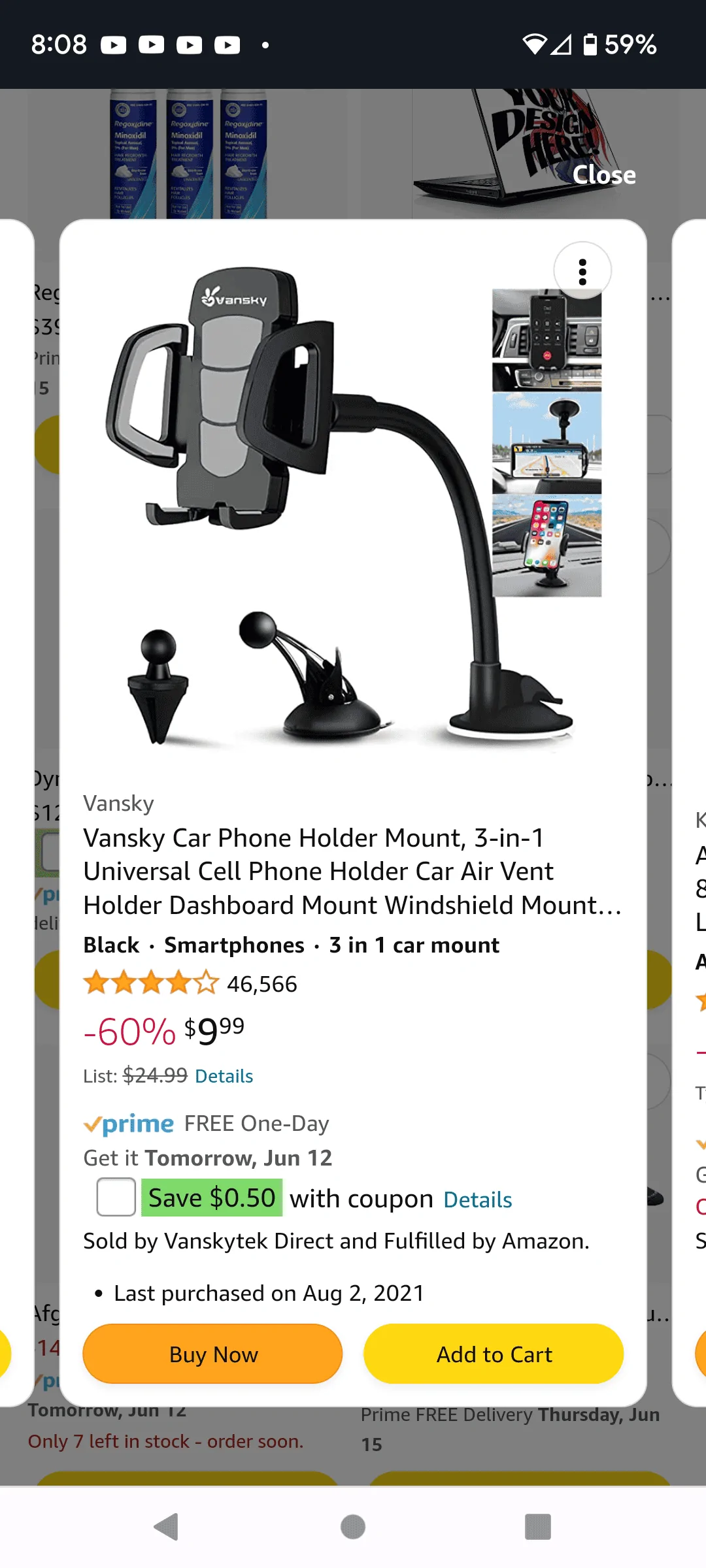
- First Name
- Kevin
- Joined
- Mar 16, 2023
- Threads
- 55
- Messages
- 2,494
- Reaction score
- 3,706
- Location
- Gainesville
- Vehicle(s)
- 2023 Ford Bronco Sport Outer Banks Area51
I leave it on the kitchen table. So far, I've still managed to survive in the world without havingto carry a phone with me when I leave the house.Looking for ideas/recommendations for mount for my iPhone. Saw the one I have linked below, but wondered what y'all are using? Thanks in advance.
Course Mount
Blasphemy! LolI leave it on the kitchen table. So far, I've still managed to survive in the world without havingto carry a phone with me when I leave the house.
- First Name
- Eric
- Joined
- Mar 19, 2022
- Threads
- 10
- Messages
- 2,166
- Reaction score
- 3,157
- Location
- Belleville, IL
- Vehicle(s)
- '08 BMW R1200 GS Adv, '23 Norden Expedition
I'm wondering why you would have a cell phone if you just leave it at home?I leave it on the kitchen table. So far, I've still managed to survive in the world without havingto carry a phone with me when I leave the house.
Believe me when I say this was a point of contention with my grandparents for years.I'm wondering why you would have a cell phone if you just leave it at home?
My parents and one set of grandparents viewed it as a joy to have a mobile phone!... but it was too expensive, minutes too limited, risk of cloning. They rocked pagers, then Nokias, then newer phones, late to smartphones but got the hang of it and fairly fluent for their age. They enjoy the integration to varying degrees to cars, but particularly having it in their car.
The others viewed cell phones as a convenience, piece of mind to have the phone on them on their terms, off when they wanted, on to make a call. It both frustrated and related to me (I am the nutjob that carries two cell phones to be able to turn off the work phone when I take vacation...)
Anyways, for that other set of grandparents, best I could do was to convince him to get a Garmin GPS with lifetime map and traffic updates (via FM-RDS). They had a basic ZTE Android phone from Consumer Cellular available but god forbid I convince them to keep it on... they preferred to set their CD changer to shuffle and enjoy the open road without interruption.
- First Name
- Kevin
- Joined
- Mar 16, 2023
- Threads
- 55
- Messages
- 2,494
- Reaction score
- 3,706
- Location
- Gainesville
- Vehicle(s)
- 2023 Ford Bronco Sport Outer Banks Area51
I wonder that too.I'm wondering why you would have a cell phone if you just leave it at home?
I worked in the telephone business for 39 years. Started back when phones were mounted on walls. Then VoIP, then Cell.
I understand the need for them, but dislike the cell phone for reasons that folks can't seem to have a face to face conversation anymore. I revolt by leaving mine at home.
- First Name
- Eric
- Joined
- Mar 19, 2022
- Threads
- 10
- Messages
- 2,166
- Reaction score
- 3,157
- Location
- Belleville, IL
- Vehicle(s)
- '08 BMW R1200 GS Adv, '23 Norden Expedition
You can carry a cell phone and still have face to face conversation. It's a choice made by the individual to have respect for the people they are with. It sounds like you would make the "right" choice, even if you had a cell phone on you. I definitely put the priority on the people I'm with but I do keep an eye on other messages I may receive, usually through the Apple Watch. I do not break away from a visit with people to reply to an email or text message unless it is extremely time sensitive.I wonder that too.
I worked in the telephone business for 39 years. Started back when phones were mounted on walls. Then VoIP, then Cell.
I understand the need for them, but dislike the cell phone for reasons that folks can't seem to have a face to face conversation anymore. I revolt by leaving mine at home.
There are lots of reasons to have the smartphone with you but you have probably heard most of those already. I'm old enough to remember when cell phones were just phones and I almost never sent a text message until I got a smartphone because 10-key texting was the worst way to communicate.
Sponsored
