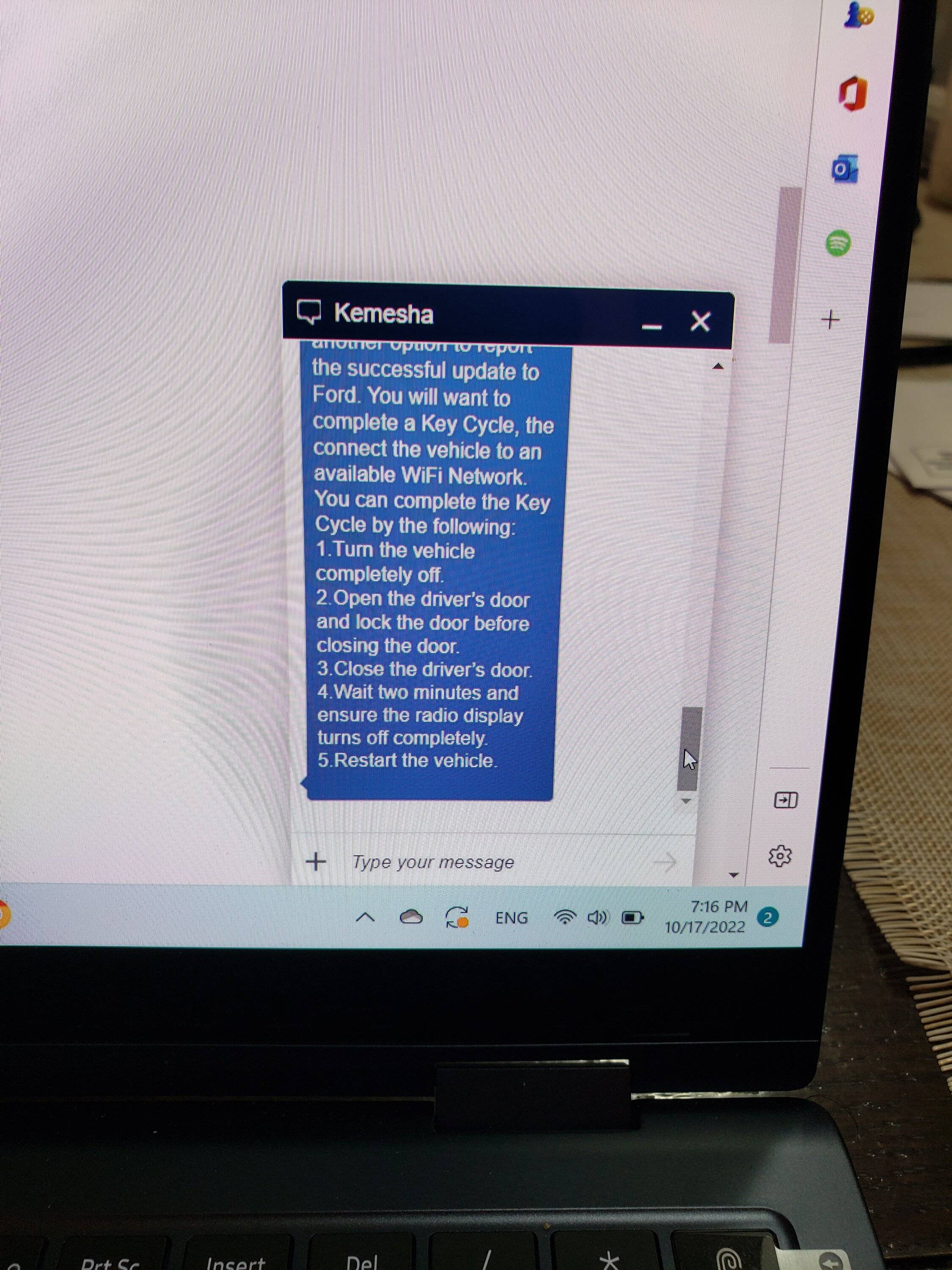It will take a month or so, Support said
What the hell. I would have never figured that out. Thank you.
I updated my non B and O system and it does sound better. More so it sounds like there is less limiting of bass at volume 25.
After updating, it often is useful / needed to perform a Master Reset followed by the Key Cycle procedure. These links are useful to bookmark.
link Master Reset procedure:
https://www.ford.com/support/how-tos/sync/sync-3/how-do-i-perform-a-sync-3-master-reset/
link to Key Cycle procedure:
https://www.ford.com/support/how-tos/sync/troubleshooting/how-do-i-perform-a-key-cycle/
link Master Reset procedure:
https://www.ford.com/support/how-tos/sync/sync-3/how-do-i-perform-a-sync-3-master-reset/
link to Key Cycle procedure:
https://www.ford.com/support/how-tos/sync/troubleshooting/how-do-i-perform-a-key-cycle/
- First Name
- Mark
- Joined
- Oct 30, 2021
- Threads
- 119
- Messages
- 6,733
- Reaction score
- 13,152
- Location
- St. Jacob, IL
- Vehicle(s)
- 2021 Badlands | 2020 Escape
I get that some of us are busy, but if you plan to upload a photo of text it would be helpful to include some supplementary info. What was the question that prompted this response? Who provided the response? What communication medium did you use?
- Joined
- Jan 12, 2021
- Threads
- 6
- Messages
- 572
- Reaction score
- 479
- Location
- Rochester, NY
- Vehicle(s)
- Bronco Sport
Update to Sync 3.4 build 22200 via USB this AM quick and easy, took < 20 mins. on my drive to work. As was already at 3.4 build 21194 I updated Nav maps yesterday -- all is well. I'll be mildly surprised to see/find any differences -- nothing I've noticed yet. BUT -- searching for various businesses (ex. gas stations) I've sometimes found they aren't there anymore, so I'm hoping the maps update takes care of that (so long as that lasts until the next update).Well I had to buy a USB stick to update nav maps anyway, so I'll the USB route a try.
- First Name
- Travis
- Joined
- Oct 19, 2022
- Threads
- 1
- Messages
- 88
- Reaction score
- 89
- Location
- Des Moines, Washington
- Vehicle(s)
- 2022 Bronco Sport Badlands
Smooth update this morning via USB. No issues to report with B&O sound or XM.
Uploading the log file failed... support said to connect to WiFi then shut down vehicle and it will update but may take a few days so did that and will check back later.
Uploading the log file failed... support said to connect to WiFi then shut down vehicle and it will update but may take a few days so did that and will check back later.
- First Name
- MIke
- Joined
- May 10, 2022
- Threads
- 31
- Messages
- 260
- Reaction score
- 486
- Location
- San Antonio, TX
- Vehicle(s)
- 2022 Bronco Sport
My unit is still showing “up to date” with build 21194. This is connecting to my home WiFi. Perhaps this build is only IF you have maps? I do not have maps.
- First Name
- Mark
- Joined
- Oct 30, 2021
- Threads
- 119
- Messages
- 6,733
- Reaction score
- 13,152
- Location
- St. Jacob, IL
- Vehicle(s)
- 2021 Badlands | 2020 Escape
The "check for updates" over WiFi function is not working for anyone. Check at owner.ford.com (you'll need to have an account and your VIN) and I'm almost certain it will show a SYNC update is available. Or you can wait. My guess is the WiFi system will eventually work once the number of cars trying to auto update starts falling off.My unit is still showing “up to date” with build 21194. This is connecting to my home WiFi. Perhaps this build is only IF you have maps? I do not have maps.
I worked for a TV station and had constant calls in spring and summer when there was foliage.During the free trial I used it a couple of times when I was out of cell signal in the Olympic mountains. Turns out trees block satellite signal pretty effectively also.
I tried to update with the software listed here but my badlands (from Mexico) I’m from Mexico, gives me an error saying that this software is not compatible, this means that the updates are Regino specific or locked?
Try calling the SYNC3 Connected Services Team (this number is for various software updates) and see if they can answer your question.
+1 (833) 389-0848
+1 (833) 389-0848
- First Name
- Chris
- Joined
- Jan 3, 2022
- Threads
- 4
- Messages
- 162
- Reaction score
- 231
- Location
- Boise, Idaho
- Vehicle(s)
- 2022 Bronco Sport Badlands
This is why it's always a good idea to have mp3's and Poweramp on your phone, plus a Motorola MA1 adapterDuring the free trial I used it a couple of times when I was out of cell signal in the Olympic mountains. Turns out trees block satellite signal pretty effectively also.
- Banned
- #44
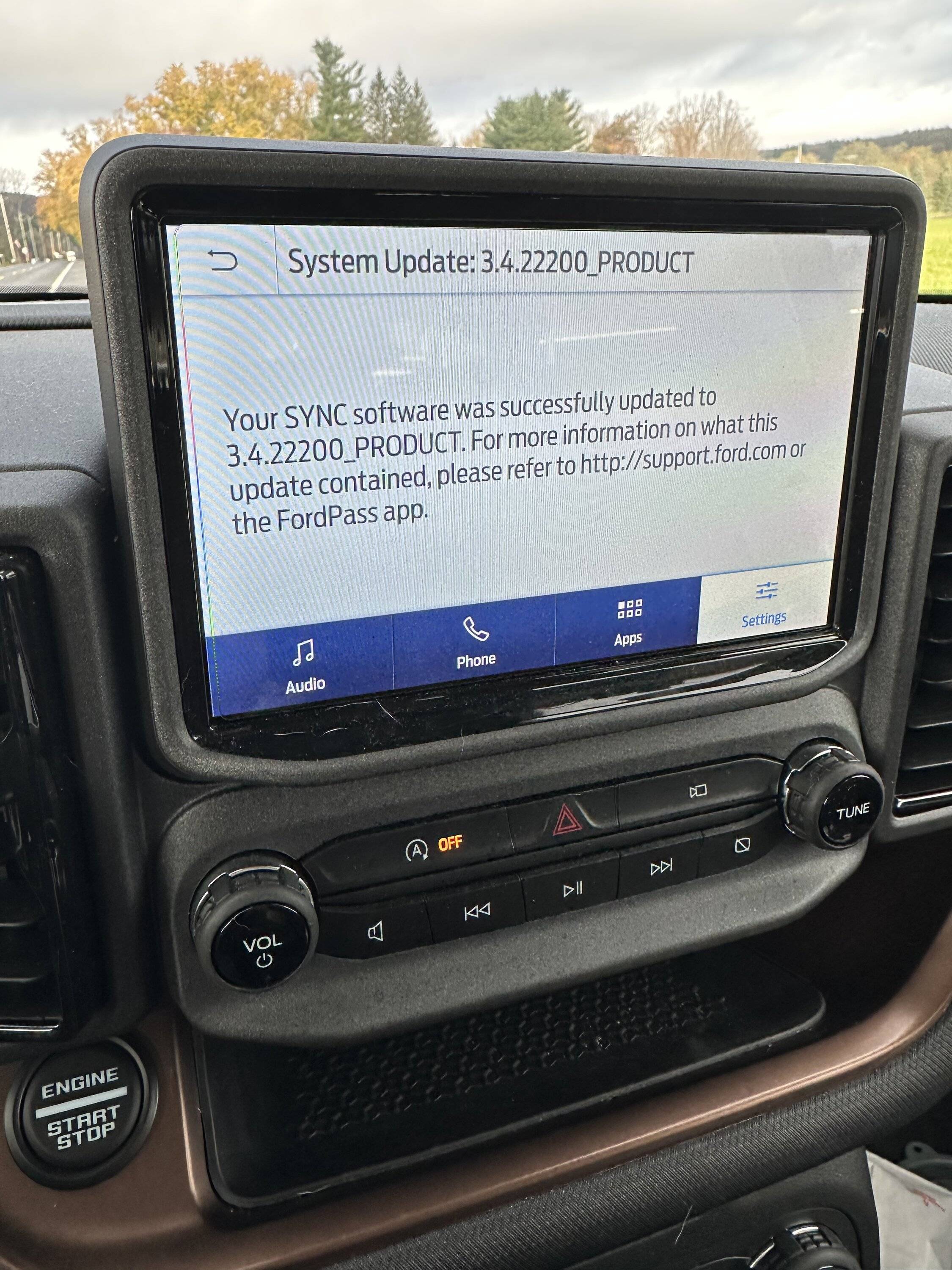
Newest update. Still haven’t found anything regarding what it did though. Dealer said it fixes the head unit not powering on or off. Least that’s what Ford corporate told them to try in regards to mine having head unit issues