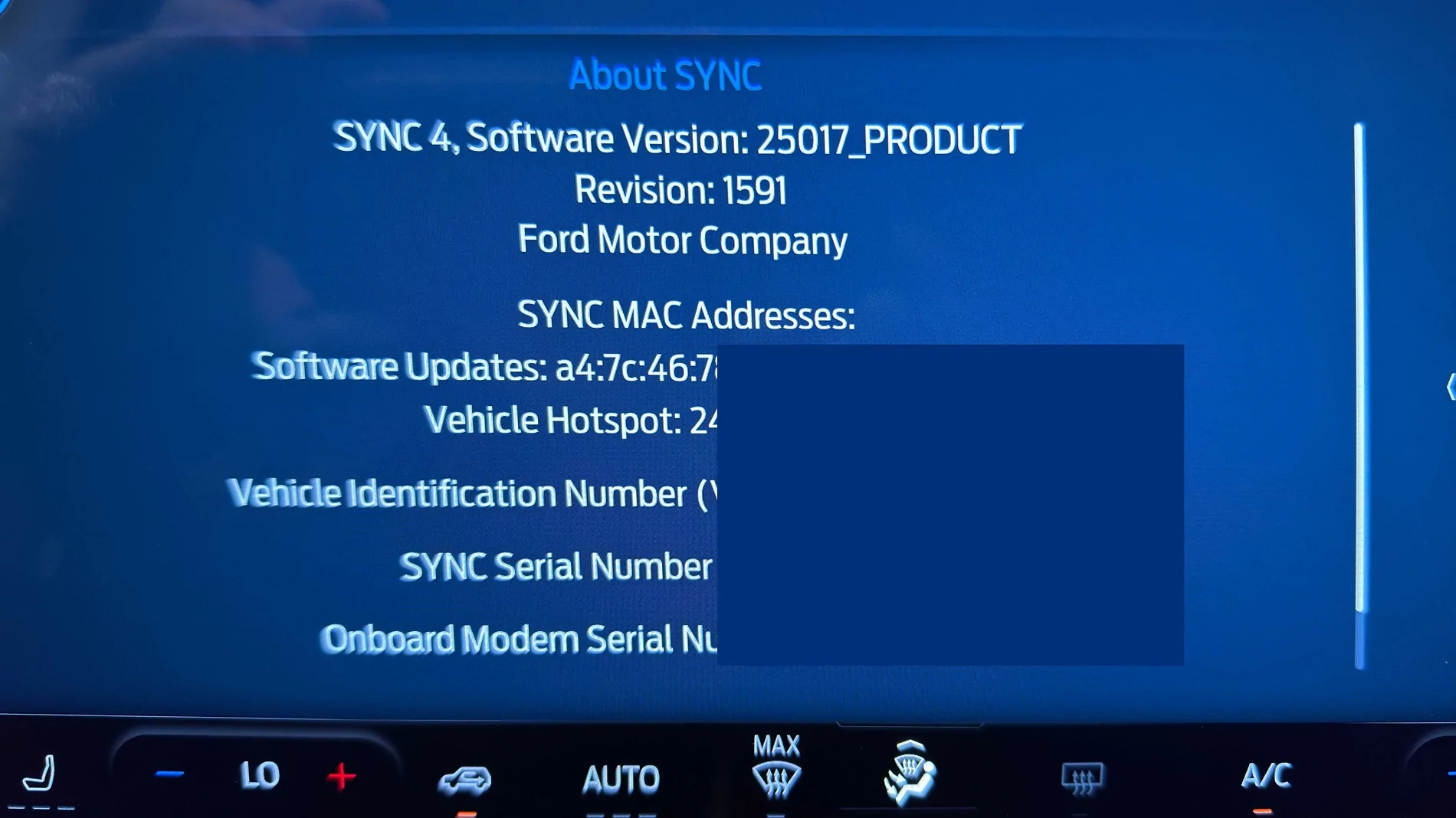I assume yours is the latest version based on the higher number. I have auto update on, but no update has happened.
Perhaps wireman your WiFi is not strong enough where you park your 2025? If you have a mesh WiFi system perhaps try moving one of the mesh routers where you park your vehicleI assume yours is the latest version based on the higher number. I have auto update on, but no update has happened.
But do you think is fast WiFi data speed in garage? You can test with an app on your phone like Speedtest while in the garageI can connect to my wi-fi, no issues with the car in the garage.
Interesting that your vehicle does not want to update (assuming that an update is needed)Speed test on my I phone sitting in my car.
312/394
Is there a Ford Sync 4 website that you can enter your VIN and see if an update was needed?
If don’t know if this same link works for Sync 4 vehicles: https://www.ford.com/support/sync-maps-updates/
Interesting that your vehicle does not want to update (assuming that an update is needed)
Is there a Ford Sync 4 website that you can enter your VIN and see if an update was needed?
If don’t know if this same link works for Sync 4 vehicles: https://www.ford.com/support/sync-maps-updates/
Here's what I got inputting my Vin #. I doesn't say for sure if I have an update needed. But looking at the photo from dwrufus53 his version is probably newer than what I have.
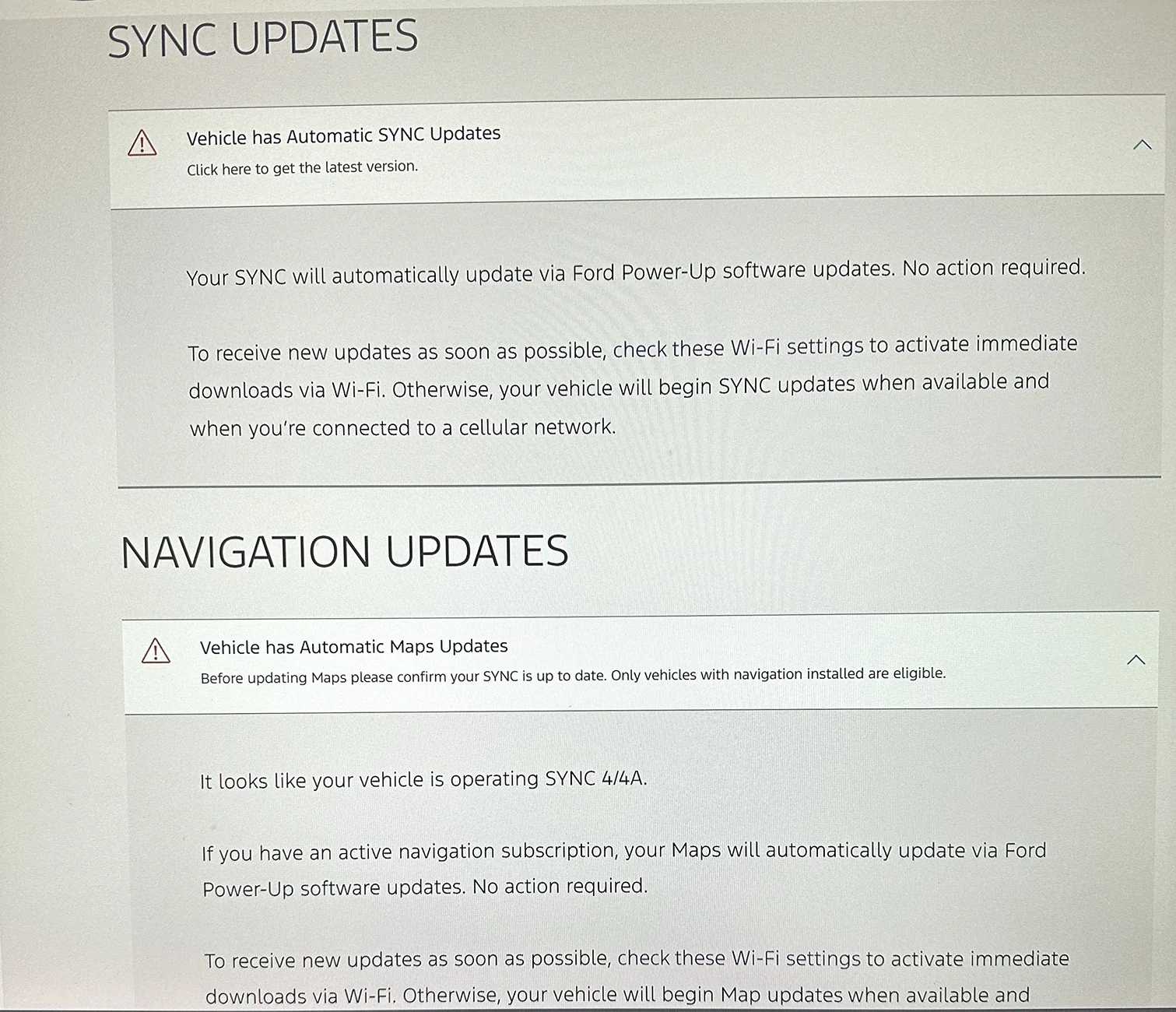
What happens when you click on “click here to get latest version” and is there anything useful in this section: check these Wi-Fi settings to activate immediate download via WiFi?Here's what I got inputting my Vin #. I doesn't say for sure if I have an update needed. But looking at the photo from dwrufus53 his version is probably newer than what I have.

It just says it will automatically update. I connected to my wi-fi network yesterday. I assume I need to login only once and it will connect when in range.
I have the wi-fi symbol in the upper right corner of the screen.
I have the wi-fi symbol in the upper right corner of the screen.
- First Name
- Angela
- Joined
- Jan 4, 2025
- Threads
- 6
- Messages
- 165
- Reaction score
- 263
- Location
- San Antonio Tx
- Vehicle(s)
- 2025 Bronco Sport OuterBanks, 17 Jeep Renegade Desert hawk
Update your phone with the iOS 26May not be on point to this thread but I have been driving a 25 Big Ben Loaner with Sync 4. It does not have navigation but I have noticed that if I have Apple Car Play enabled the iPhone is not connected through bluetooth. If I disconnect Car Play by turning it off in the Bluetooth settings for the BS than Bluetooth connects. I have an iPhone 15 with the IOS 18.7.1
Your truck is on Sync 3, so 23188 is the newest version. Sync 25017 is exclusive to Sync 4 vehicles.It just says it will automatically update. I connected to my wi-fi network yesterday. I assume I need to login only once and it will connect when in range.
I have the wi-fi symbol in the upper right corner of the screen.
Edit: Never mind.....saw you upgraded to a Sync 4 vehicle. I was going by your signature.
Last edited:
Wireless app projection is done via wifi and not bluetooth. It uses BT just for pairing, but it uses wifi to actually transfer data.May not be on point to this thread but I have been driving a 25 Big Ben Loaner with Sync 4. It does not have navigation but I have noticed that if I have Apple Car Play enabled the iPhone is not connected through bluetooth. If I disconnect Car Play by turning it off in the Bluetooth settings for the BS than Bluetooth connects. I have an iPhone 15 with the IOS 18.7.1
I will do my best to answer this. Sync 4 is completely dependent on the OTA process for updates. You cannot update Sync with a USB drive like you could with Sync 3 and older vehicles. It can only be update via an OTA or with FDRS which is what dealers use. Having wifi connected means absolutely nothing for vehicles on Sync 4. Since it's release in 2020, only 3-4 updates have been sent out to vehicles that are wifi only, and these updates are just to correct configuration issues and do not actually update any software.I just bought a used 2025 BL. My Sync 4 version is 24242.
Revision 1356.
I have auto update turned on and when I check, it shows no updates available.
Is this the latest version ?
You cannot update Sync 4 on demand by checking for updates. It will always say it is up to date even if it isn't. Unless the server is actively pushing an OTA out to you, it will always say it is up to date.
Here is where it gets REALLY interesting. Even if you take it to the dealer or invest in the tools needed to use FDRS, you may still not be able to update to the latest version. You can only update as far as what Ford has released for your particular VIN. So you can have another 2025 BS with a similar build date and spec and one can be on a newer version of Sync than the other one, and no way to update the one on the older version to the newer one. My F150 is a perfect exampe of this. My truck is on Sync 24127 and the latest for the F150 is 25094. I have FDRS and everything the dealers have and cannot get it to the latest version, because when I plug my truck in to FDRS, it shows no pending updates even though I am not up to date.
On Sync 4, there are 3 (or 4 depending on the vehicle) modules that are tied to the Sync software. The APIM (controls touchscreen for all vehicles; touchscreen and cluster on certain newer vehicles), the GWM and TCU. These modules MUST be updated in sequence. So before the APIM can be updated to the latest version, it is possible and likely that the GWM and/or TCU need to be updated first before the server will release an update for the APIM itself.
This is all relevant to the thread because only a newer Sync version will have a chance to contain some kind of improvement to wireless app projection; be it CarPlay or Android Auto. So, Sync 25017 will play nicer with CarPlay/AA than Sync 24242.
Sponsored