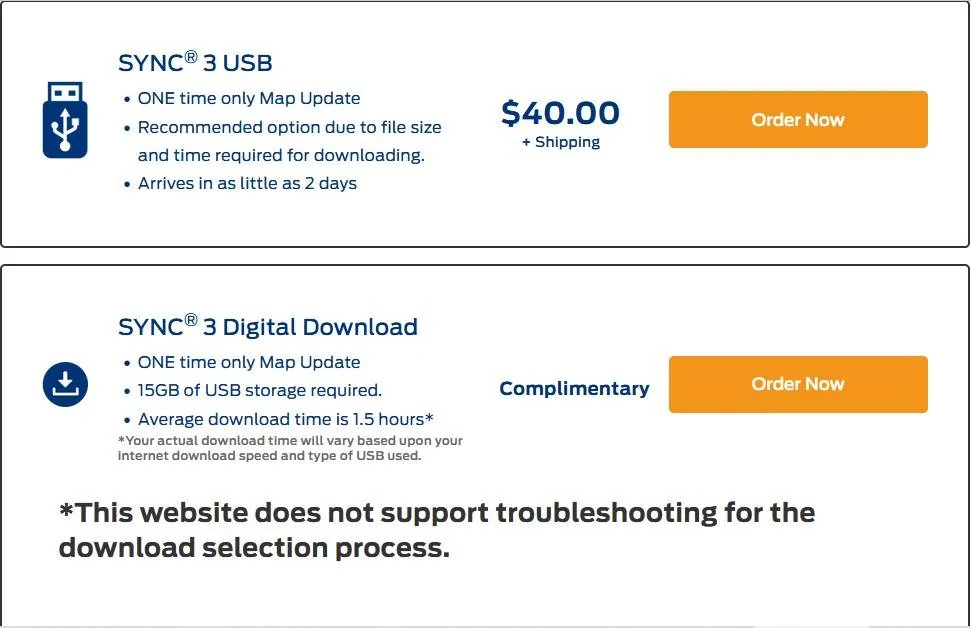- First Name
- Tom
- Joined
- Jun 7, 2021
- Threads
- 31
- Messages
- 655
- Reaction score
- 708
- Location
- Los Angeles Metro
- Vehicle(s)
- 2021 Bronco Sport
- Thread starter
- #1
Updated post.
Before updating, make sure you are running Sync 3.4 Build 23188 or higher.
Ford offers 3 years of navigation map updates at no charge. Each download is a one time download. This means you can only download each year’s update one time. Each navigation map update, directly from Ford, is tied to the vehicle’s VIN.
As an alternative, you can utilize CyanLabs and install the navigation map update at no charge. I am choosing to use the official update method directly from Ford.
This is my fourth update for my 21 OB. Ford is charging me $109 for the digital download. A preloaded USB version, includes a USB flash drive, is $149.
This update includes new maps and updated Gracenote version. To get this update use the following link:
https://www.ford.com/support/sync-maps-updates/
This is a large download to your Windows device or your Mac. Make sure you have a fast reliable connection. It may take over an hour to complete. Make sure your device does not go into sleep mode. FOLLOW INSTRUCTIONS.
You will need a USB-A or USB-C flash drive that is 16GB or larger. The flash drive will need to be reformatted to exFAT.
FOLLOW INSTRUCTIONS and copy files to USB flash drive. This may take up to an hour.
We are now at 2 hours.
Time to update the vehicle. This will take an additional hour. Plan when taking a long drive. The vehicle must be running the entire time.
Remove any USB cables from the ports.
Insert the flash drive in the ports under the climate controls. FOLLOW ON-SCREEN INSTRUCTIONS
Do not remove the flash drive. Do not turn off the engine.
This will take around an hour to complete.
My Nav Maps are now NA 2 23

Before updating, make sure you are running Sync 3.4 Build 23188 or higher.
Ford offers 3 years of navigation map updates at no charge. Each download is a one time download. This means you can only download each year’s update one time. Each navigation map update, directly from Ford, is tied to the vehicle’s VIN.
As an alternative, you can utilize CyanLabs and install the navigation map update at no charge. I am choosing to use the official update method directly from Ford.
This is my fourth update for my 21 OB. Ford is charging me $109 for the digital download. A preloaded USB version, includes a USB flash drive, is $149.
This update includes new maps and updated Gracenote version. To get this update use the following link:
https://www.ford.com/support/sync-maps-updates/
This is a large download to your Windows device or your Mac. Make sure you have a fast reliable connection. It may take over an hour to complete. Make sure your device does not go into sleep mode. FOLLOW INSTRUCTIONS.
You will need a USB-A or USB-C flash drive that is 16GB or larger. The flash drive will need to be reformatted to exFAT.
FOLLOW INSTRUCTIONS and copy files to USB flash drive. This may take up to an hour.
We are now at 2 hours.
Time to update the vehicle. This will take an additional hour. Plan when taking a long drive. The vehicle must be running the entire time.
Remove any USB cables from the ports.
Insert the flash drive in the ports under the climate controls. FOLLOW ON-SCREEN INSTRUCTIONS
Do not remove the flash drive. Do not turn off the engine.
This will take around an hour to complete.
My Nav Maps are now NA 2 23
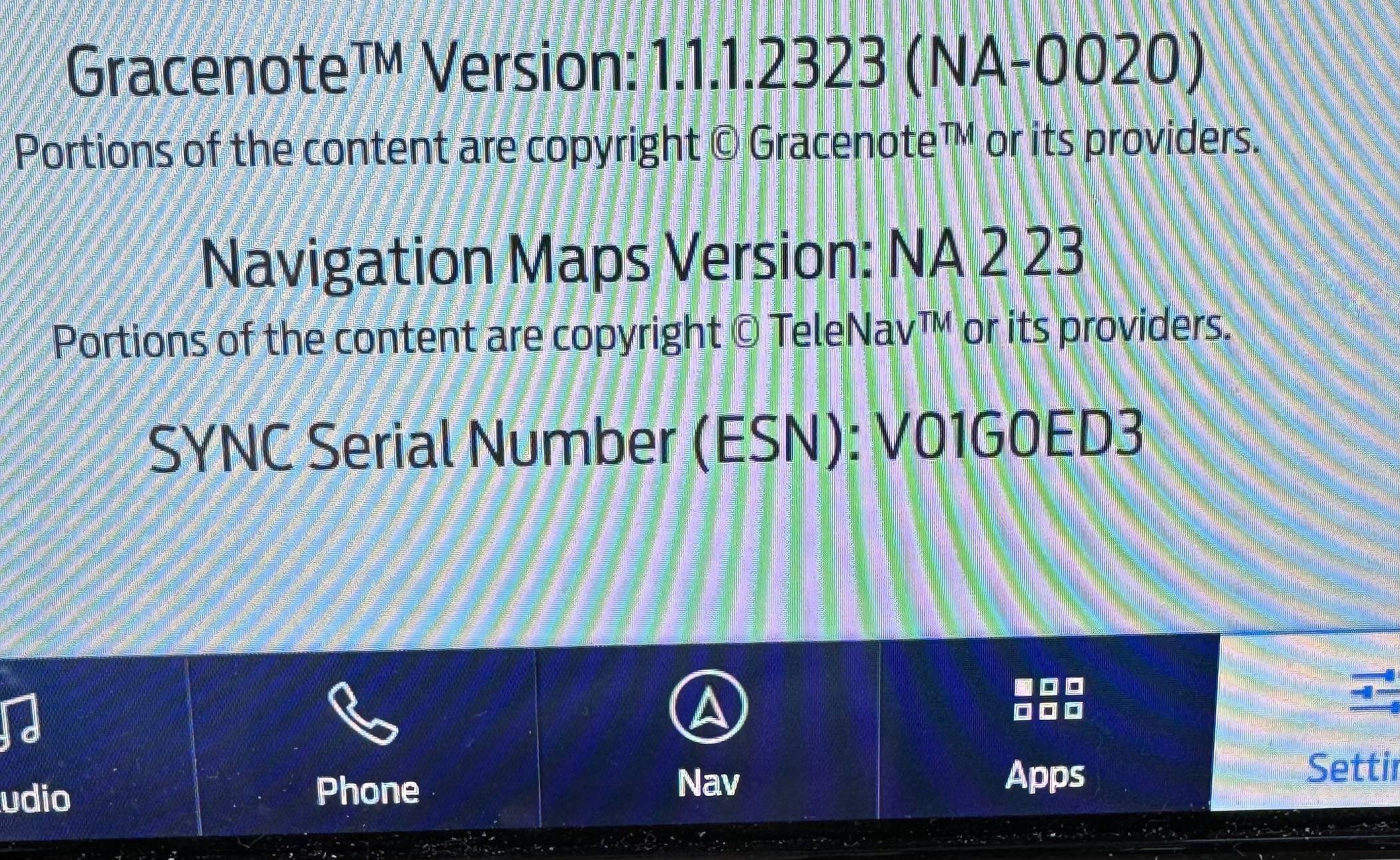
Sponsored
Last edited: