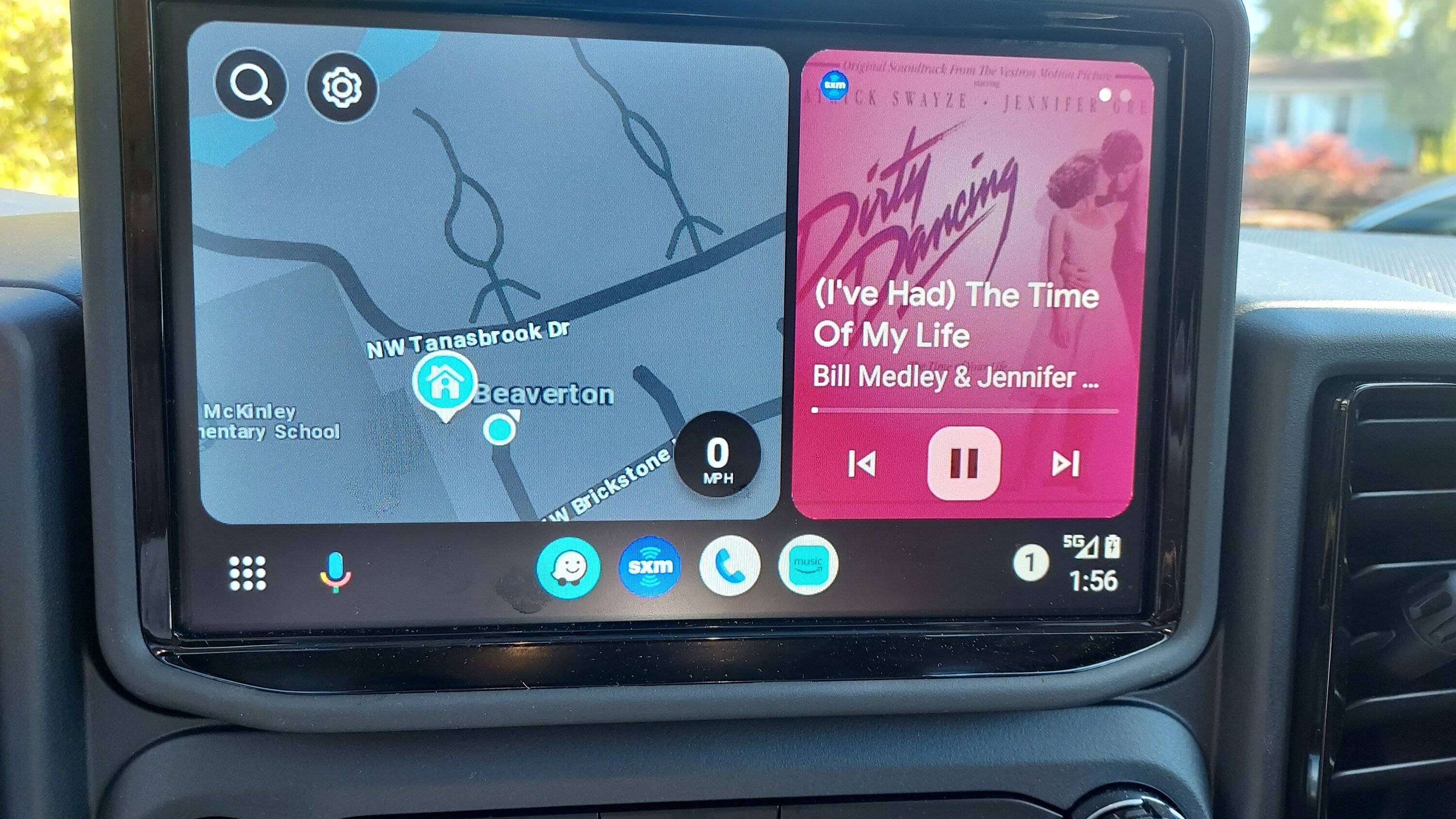- Thread starter
- #1
I have a question about Sirrus XM and Android auto. I have Sirrus XM included in my BS BB .
My question is is there a way to modify or change a setting that will allow my maps off my Android and the Sirrus XM on the Sync to be on the same screen? Because right now they are 2 different programs and 2 screens. I would like to be able to see my Sirrus and map at the same time.
My question is is there a way to modify or change a setting that will allow my maps off my Android and the Sirrus XM on the Sync to be on the same screen? Because right now they are 2 different programs and 2 screens. I would like to be able to see my Sirrus and map at the same time.
Sponsored