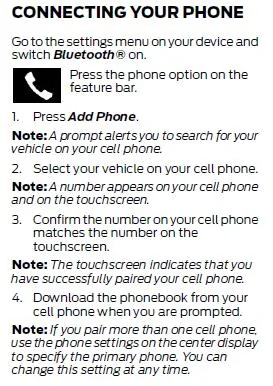- Thread starter
- #1
Hi everyone, I had navigation, phone settings, icons, etc until I added my husbands phone via FordPass. He mostly wanted the navigation.
After getting him all set up I've lost all that stuff. My Navigation is gone, phone desktop and icons etc.
Any ideas?
After getting him all set up I've lost all that stuff. My Navigation is gone, phone desktop and icons etc.
Any ideas?
Sponsored