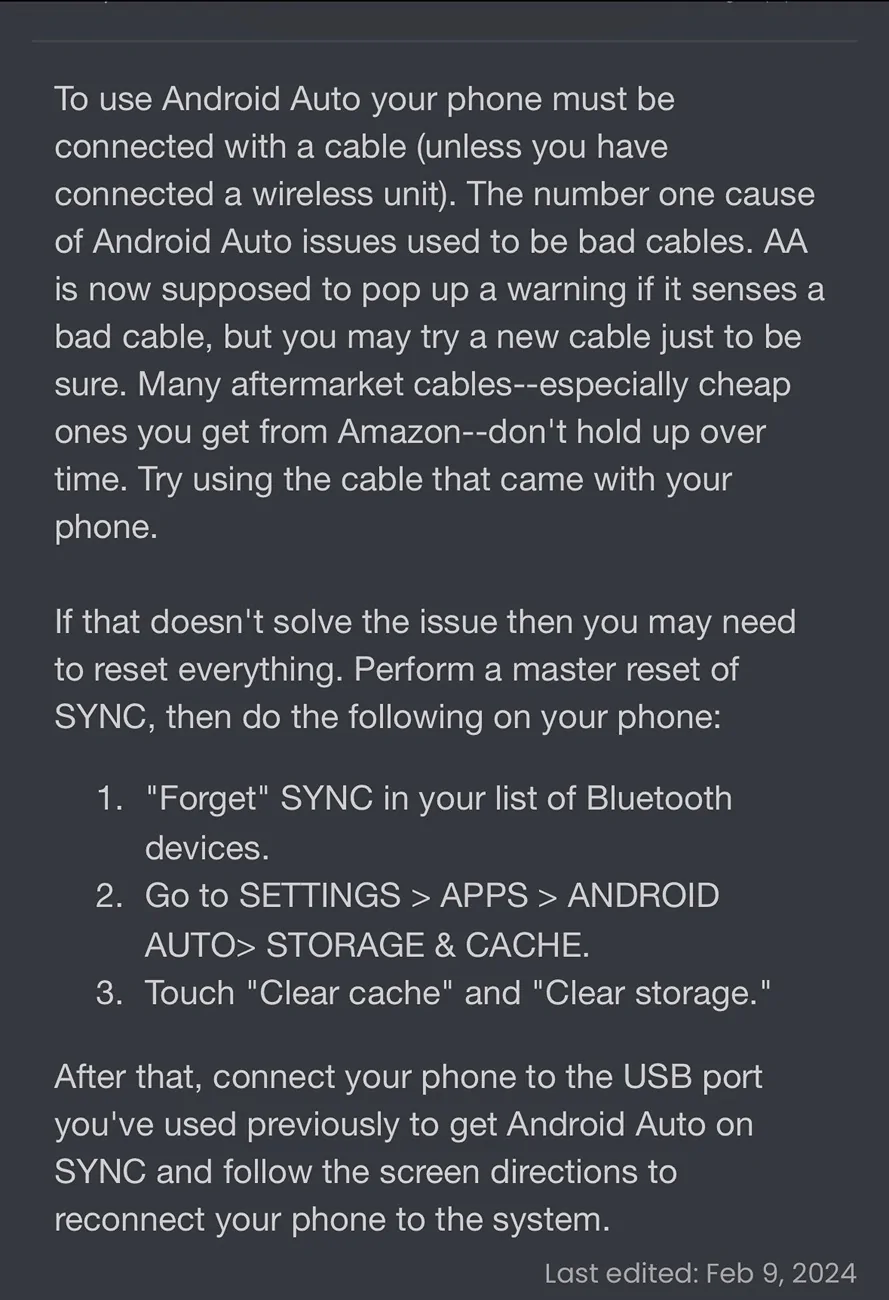- Thread starter
- #1
Have been using Pandora through my phone(s) since I bought the car. It has been on and off through my Samsung 25s phone all along. Lately, the app will only play through my phone on the screen and not come up as Pandora. I can't pick up any other apps through the Bronco screen. (Seems to he a thing with Broncos. My intermittent wipers only work once in awhile also) I have tried restarting my phone.
Sponsored

 /s
/s