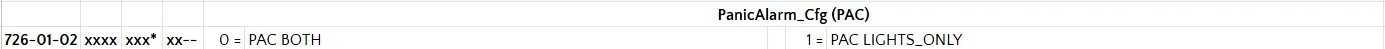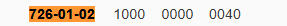- Thread starter
- #1
Hey yall, big newbie question I know, but I've been struggling a lot with finding the right setting to modify to disable my panic button.
My panic button goes off in my pocket all the time, including at four thirty in the morning waking everyone up. I have watched lots of videos and I have run into a bit of a problem, I might just be misunderstanding but when I load up in ForScan I navigate to the BCM As Build section and when it runs it only identifies blocks 1 - 28. All of the spreadsheets and lists I have found online tell me to look for 762-62-01 but I am reasonably confident that this is for the full sized Bronco and not the Bronco Sport.
I did see one other post saying they were able to modify it in the BCM plain english section however I did not see any settings that looked to be correct. Could someone with some more experience give me some advice on which block it is for the BS?
I am using the recommended adapter from ForScan and I am running ForScan on Windows 11, I have heard this may cause some problems but I do not have any old laptops with Windows 10 laying around.
My panic button goes off in my pocket all the time, including at four thirty in the morning waking everyone up. I have watched lots of videos and I have run into a bit of a problem, I might just be misunderstanding but when I load up in ForScan I navigate to the BCM As Build section and when it runs it only identifies blocks 1 - 28. All of the spreadsheets and lists I have found online tell me to look for 762-62-01 but I am reasonably confident that this is for the full sized Bronco and not the Bronco Sport.
I did see one other post saying they were able to modify it in the BCM plain english section however I did not see any settings that looked to be correct. Could someone with some more experience give me some advice on which block it is for the BS?
I am using the recommended adapter from ForScan and I am running ForScan on Windows 11, I have heard this may cause some problems but I do not have any old laptops with Windows 10 laying around.
Sponsored