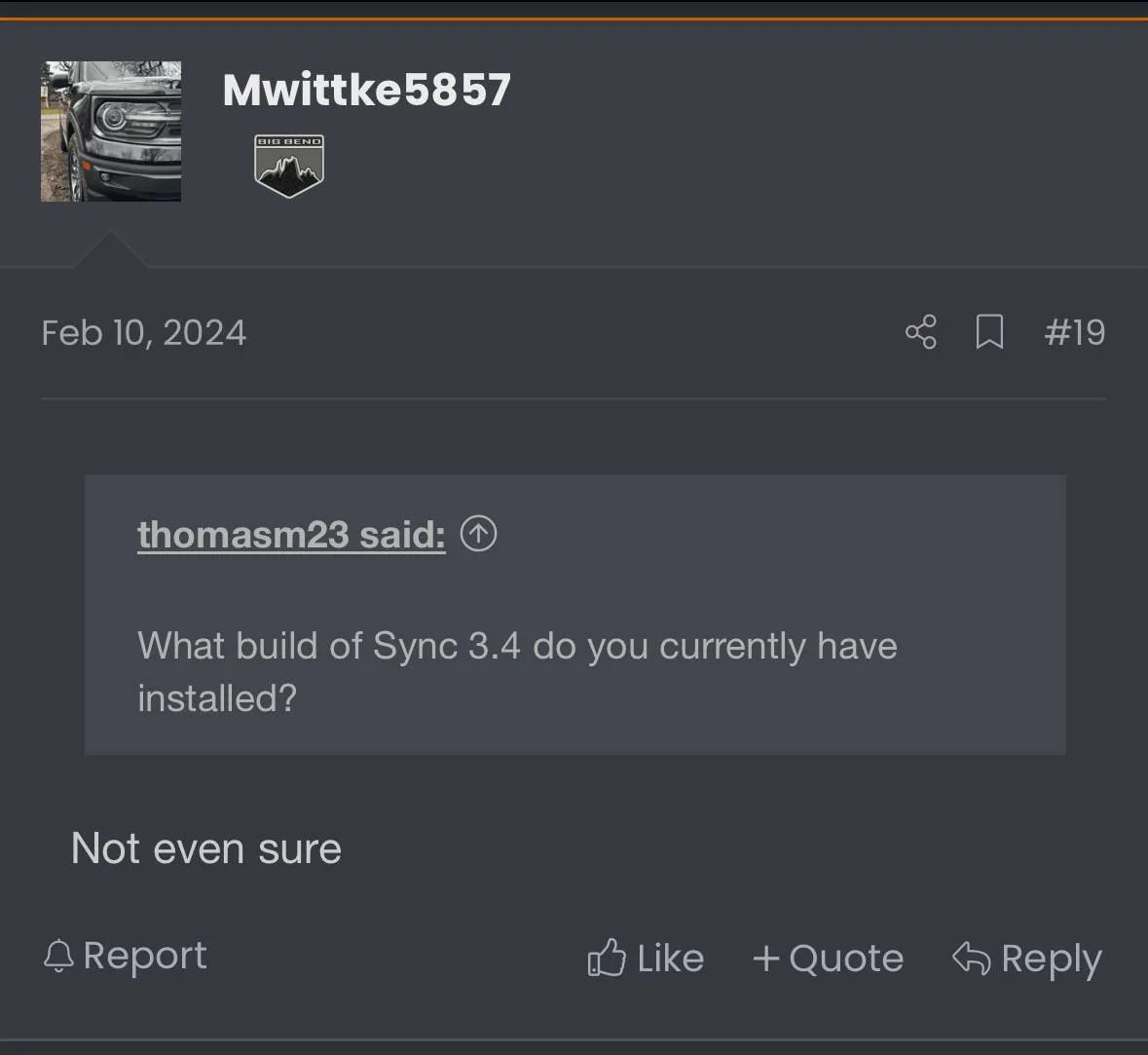- Joined
- Oct 9, 2021
- Threads
- 6
- Messages
- 70
- Reaction score
- 105
- Location
- Bradenton FL
- Vehicle(s)
- 2024 Bronco Sport, 2017 EcoBoost Mustang
- Thread starter
- #1
My wife is on a long trip in our Bronco Sport and just called to report she lost car connection to the phone and also Sirius just quit working too (she still has navigation). Has anyone else had this issue? Is there an easy fix or something I can tell her to try?... ( she has already stopped and restarted the Bronco, attempted to re-pair the bluetooth, etc). Or is this going to involve a trip to the dealer?
Sponsored