- First Name
- Mark
- Joined
- Oct 30, 2021
- Threads
- 119
- Messages
- 6,733
- Reaction score
- 13,156
- Location
- St. Jacob, IL
- Vehicle(s)
- 2021 Badlands | 2020 Escape
This explains why the fuel gauge is gone; EVs don't use a fuel gauge, they use distance to empty.
Notice he shows a Settings on the Home Screen:
Location
Scheduled Remote Starts (his shows Schedule Remote Start)
Settings
I don’t have a Settings on the Home Screen.
Anyone have Settings on the Home Screen (for a Bronco Sport vehicle)

Location
Scheduled Remote Starts (his shows Schedule Remote Start)
Settings
I don’t have a Settings on the Home Screen.
Anyone have Settings on the Home Screen (for a Bronco Sport vehicle)
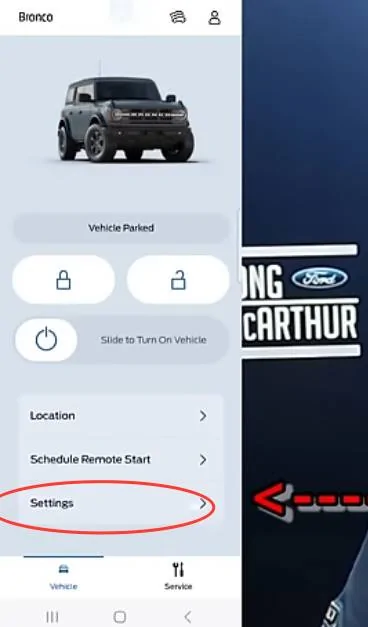
I don’t have it on my BS nor on my Maverick. But I think he said that it only shows up if there’s a software update available.Notice he shows a Settings on the Home Screen:
Location
Scheduled Remote Starts (his shows Schedule Remote Start)
Settings
I don’t have a Settings on the Home Screen.
Anyone have Settings on the Home Screen (for a Bronco Sport vehicle)

- Thread starter
- #6
Negative.Notice he shows a Settings on the Home Screen:
Location
Scheduled Remote Starts (his shows Schedule Remote Start)
Settings
I don’t have a Settings on the Home Screen.
Anyone have Settings on the Home Screen (for a Bronco Sport vehicle)

I didn’t catch that but makes sense to put something on the Home Screen about needing a software update rather than buried in the vehicle screen. However, “Settings” doesn’t imply to me there is would be a software update and I would have expected to see software update located under the Service tab.I don’t have it on my BS nor on my Maverick. But I think he said that it only shows up if there’s a software update available.
“Settings” (when displayed) might have additional purposes in the FordPass App but since there is no FordPass App User Manual there’s no way to know.
He did say he has WiFi turned off in the vehicle and I keep automatic software updates disabled in my Bronco Sport.
It’s not yet clear if the FordPass App knows what software is installed in the vehicle or if the App polls the Ford website with the vehicles VIN looking for open software updates.
Last edited:
Agree. That’s not an intuitive location. I would have expected settings to take me into the various settings options we can get into on the infotainment screen itself when in the vehicle.I didn’t catch that but makes sense to put something on the Home Screen about needing a software update rather than buried in the vehicle screen. However, “Settings” doesn’t imply to me there is would be a software update and I would have expected to see software update located under the Service tab.
“Settings” (when displayed) might have additional purposes in the FordPass App but since there is no FordPass App User Manual there’s no way to know.
He did say he has WiFi turned off in the vehicle and I keep automatic software updates disabled in my Bronco Sport.
It’s not yet clear if the FordPass App knows what software is installed in the vehicle or if the App polls the Ford website with the vehicles VIN looking for open software updates.
- Thread starter
- #9
Dude, maybe you can help them out temporarily and design it like we all know it should be.I didn’t catch that but makes sense to put something on the Home Screen about needing a software update rather than buried in the vehicle screen. However, “Settings” doesn’t imply to me there is would be a software update and I would have expected to see software update located under the Service tab.
“Settings” (when displayed) might have additional purposes in the FordPass App but since there is no FordPass App User Manual there’s no way to know.
He did say he has WiFi turned off in the vehicle and I keep automatic software updates disabled in my Bronco Sport.
It’s not yet clear if the FordPass App knows what software is installed in the vehicle or if the App polls the Ford website with the vehicles VIN looking for open software updates.
@Dude and actually I’d go one step further. Suppose you think you have a recall or update. With nothing on that home screen, you will endlessly and needlessly search. Thus, instead of talking it off of the Home Screen, it should state you have no needed updates.
But otherwise, the changes to me are minimal and effective.
But otherwise, the changes to me are minimal and effective.
They likely have an excellent user interfaces team and many working groups to test out the user experience. They also had a long Beta test period where they collected feedback from a bevy of actual users. Probably even test with competitors vehicle Apps.Dude, maybe you can help them out temporarily and design it like we all know it should be.
Or not. ??
Last edited:
Yes I agree with your entire post. On the Home Screen at the top right is the little half person icon - when there is a message (including a recall) or a software update needed, there should be an indicator displayed next to the person icon.@Dude and actually I’d go one step further. Suppose you think you have a recall or update. With nothing on that home screen, you will endlessly and needlessly search. Thus, instead of talking it off of the Home Screen, it should state you have no needed updates.
But otherwise, the changes to me are minimal and effective.
Seeing that indicator and clicking on the half person icon takes you to your Account screen, at the top is Messages (typically that says “No New Messages”), when there is a message or a software update, a message for that software update should be shown.
And, in addition, clicking on Service (bottom right), then clicking on Vehicle Health shows Active Alerts at the top - a pending software update should be included in the Active Alerts section as well.
As stated in a prior post, we do not yet know if the FordPass App knows what software is installed in the vehicle or if the FordPass App polls the Ford website with the vehicles VIN looking for open software updates.
@Jill is our Forum retired Ford Marketing person with contacts to the FordPass App Design Team so can pass all our feedback along to Ford!
Last edited:
- Thread starter
- #13
I'm posting this just as a comparison of the app for my wife's 2022 Mercedes GLC 300 vs. Ford Pass and how they differ.
Pic 1 is the home page.
Pic 2 is the vehicle page. There are 5 boxes available on the vehicle page. Click each box for info.
Pics 3 thru 9 show the info for each box. Not sure if these pics will post in order.
There are other features for the app that you can subscribe to for a fee. I don't. All software and map updates are OTA.
Hopefully Ford will pay attention and consider what has been discussed on this forum.
If you have another make of vehicle, I'd like to see what those apps provide also.









Pic 1 is the home page.
Pic 2 is the vehicle page. There are 5 boxes available on the vehicle page. Click each box for info.
Pics 3 thru 9 show the info for each box. Not sure if these pics will post in order.
There are other features for the app that you can subscribe to for a fee. I don't. All software and map updates are OTA.
Hopefully Ford will pay attention and consider what has been discussed on this forum.
If you have another make of vehicle, I'd like to see what those apps provide also.
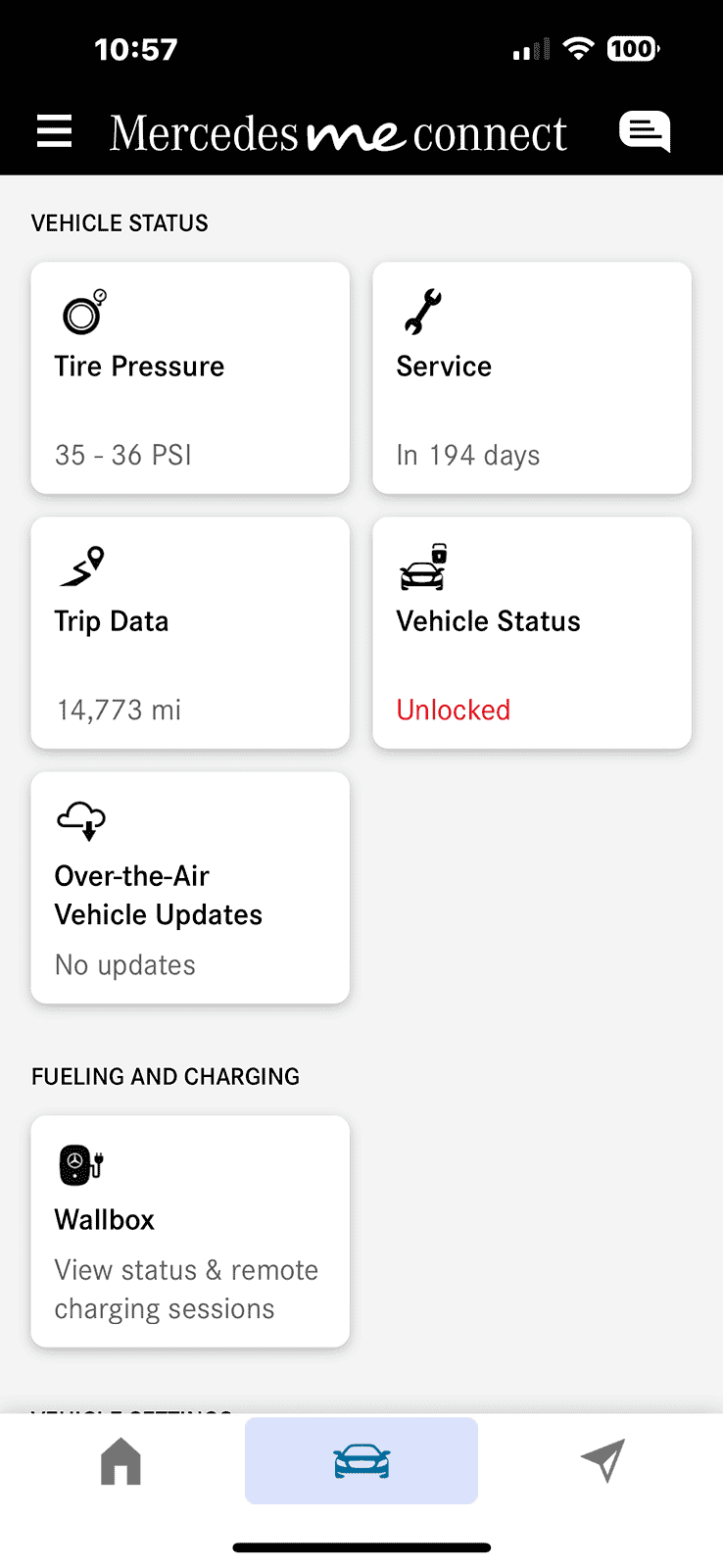

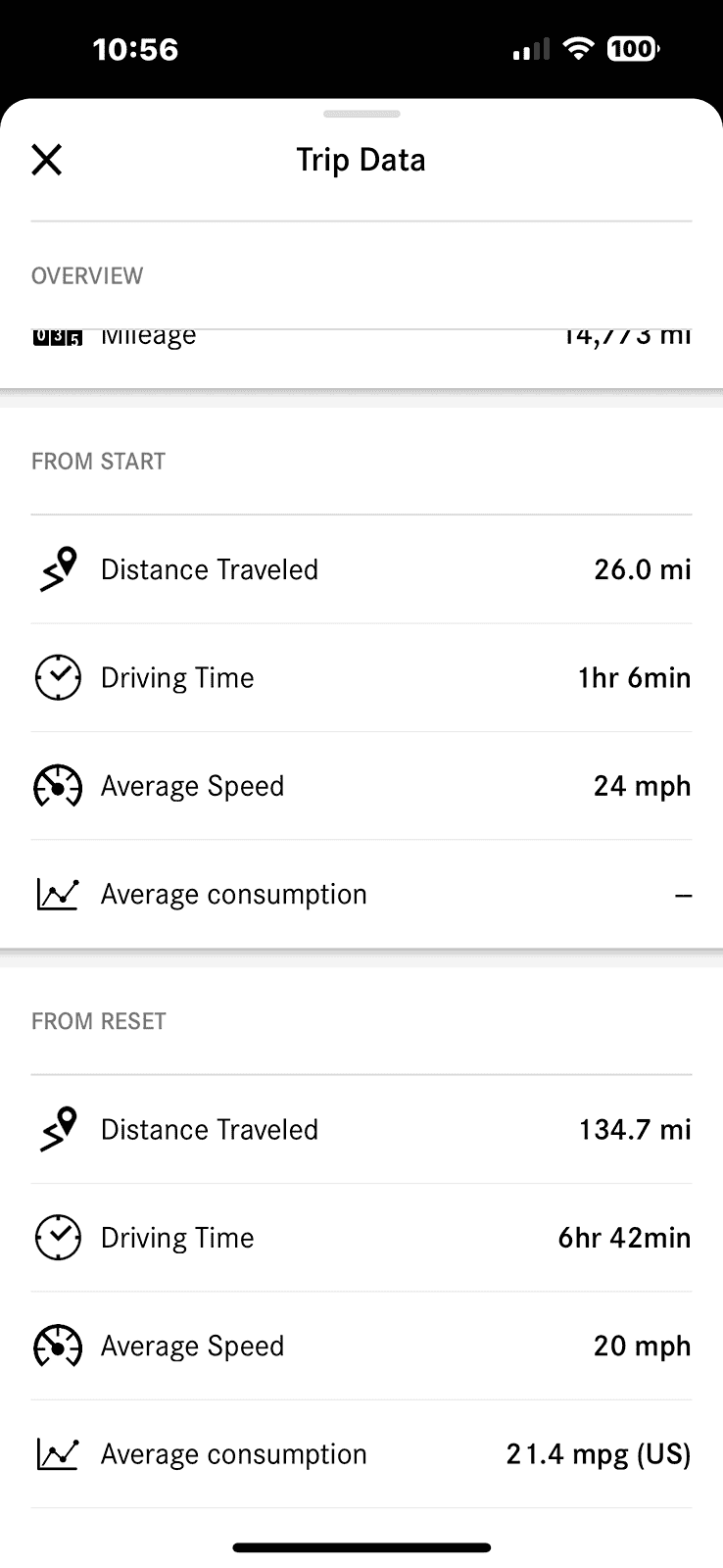
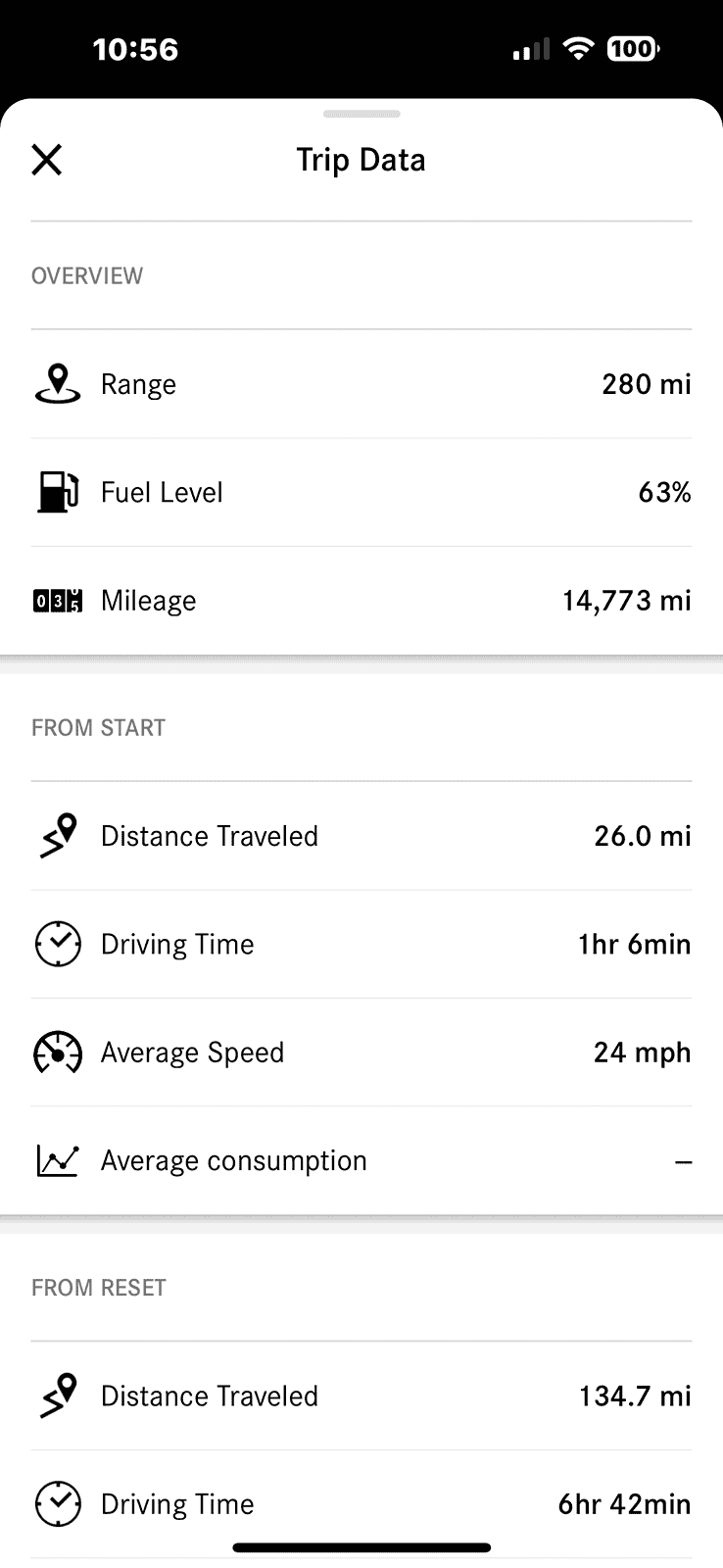
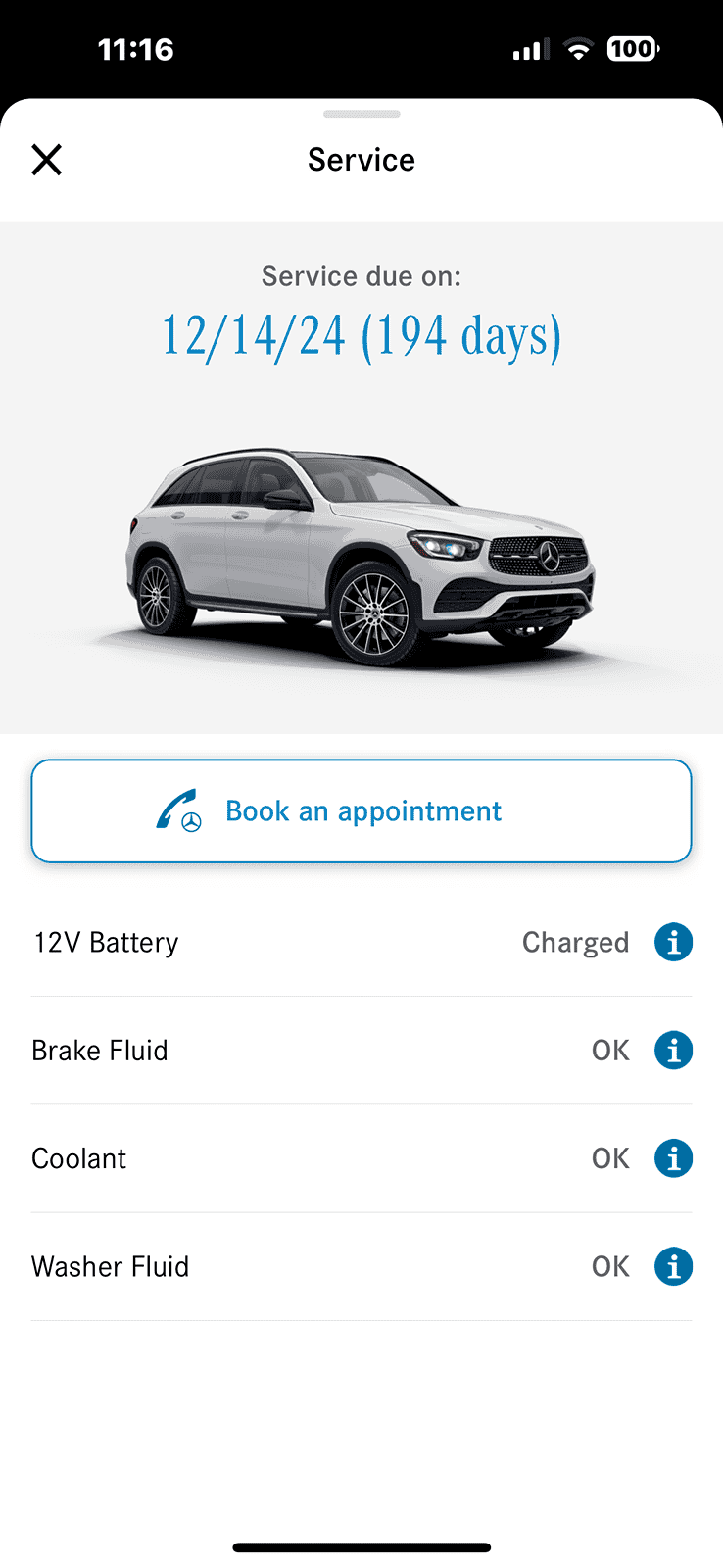
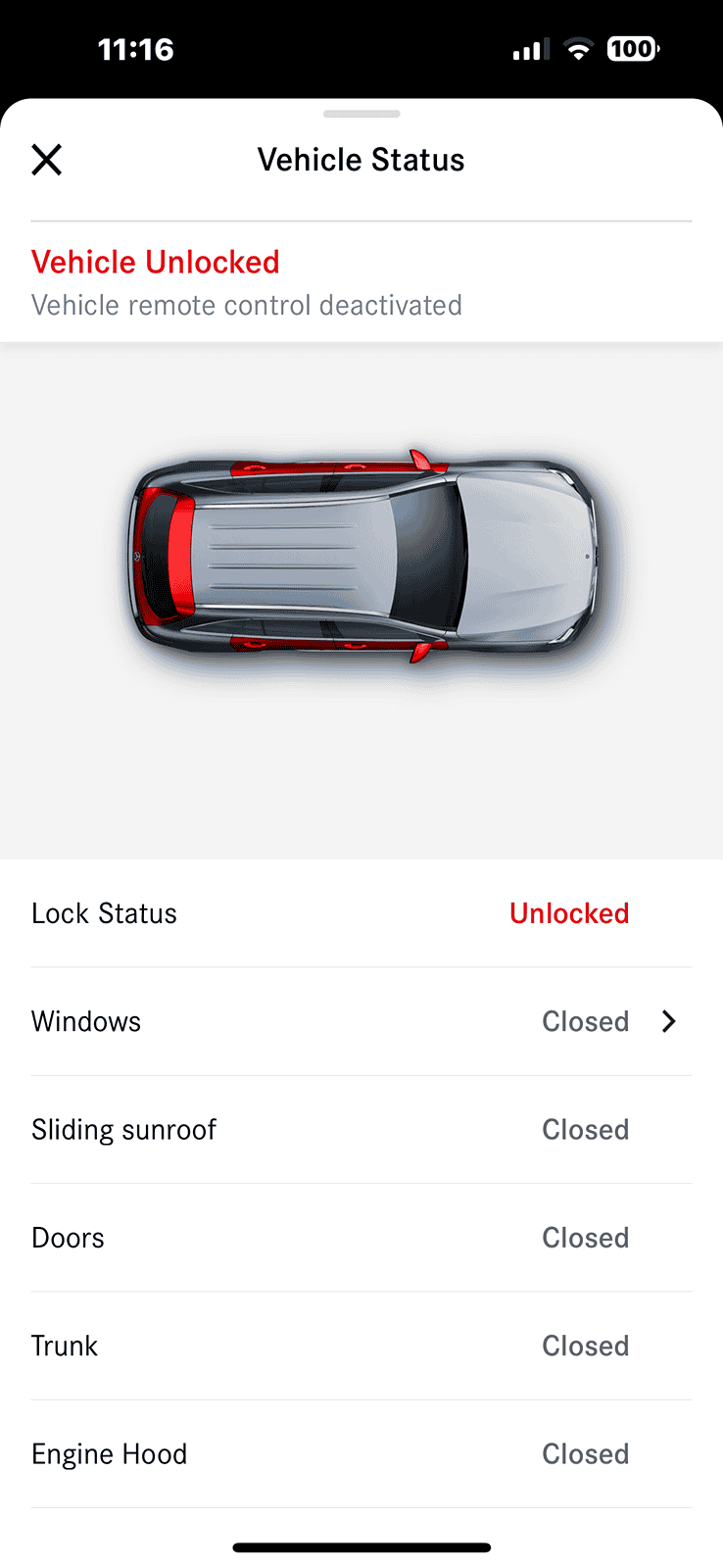
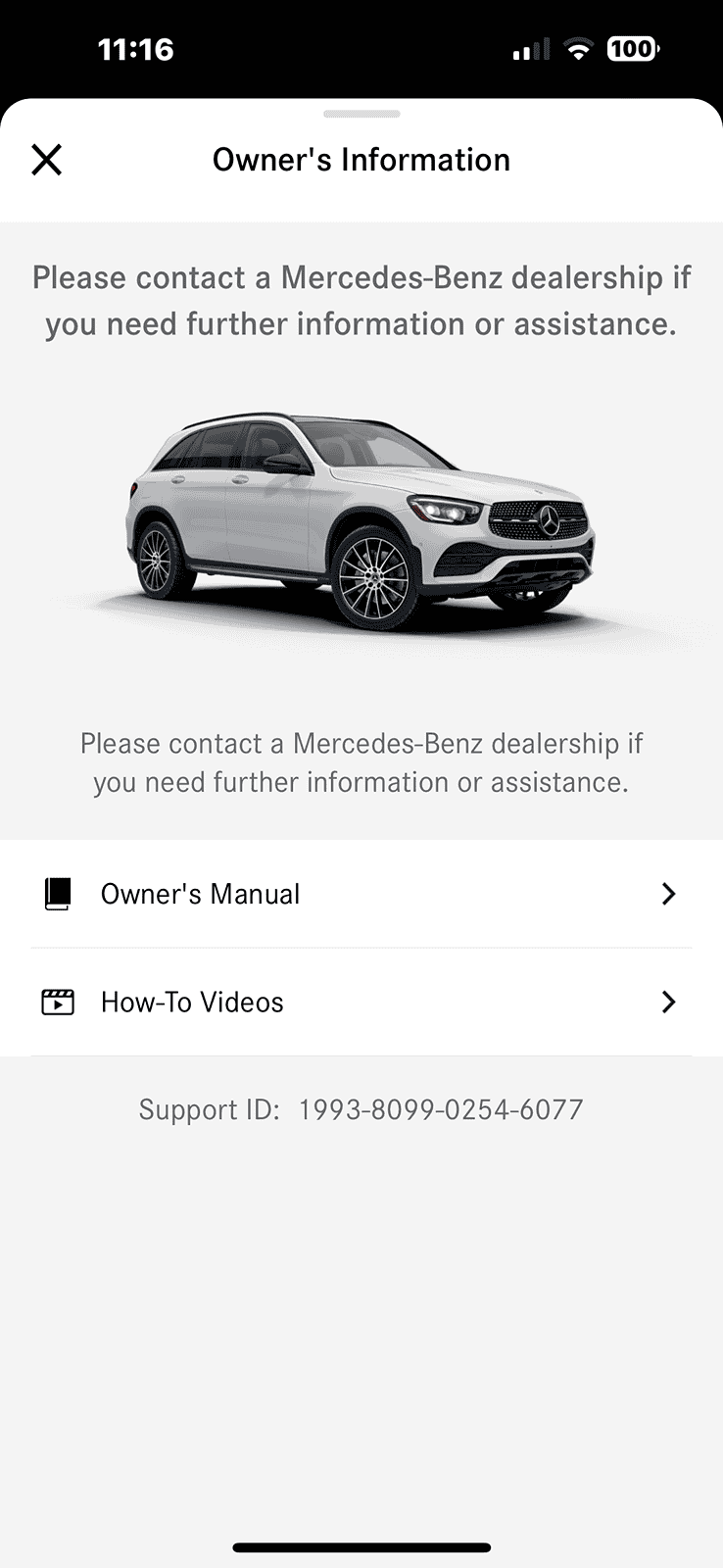
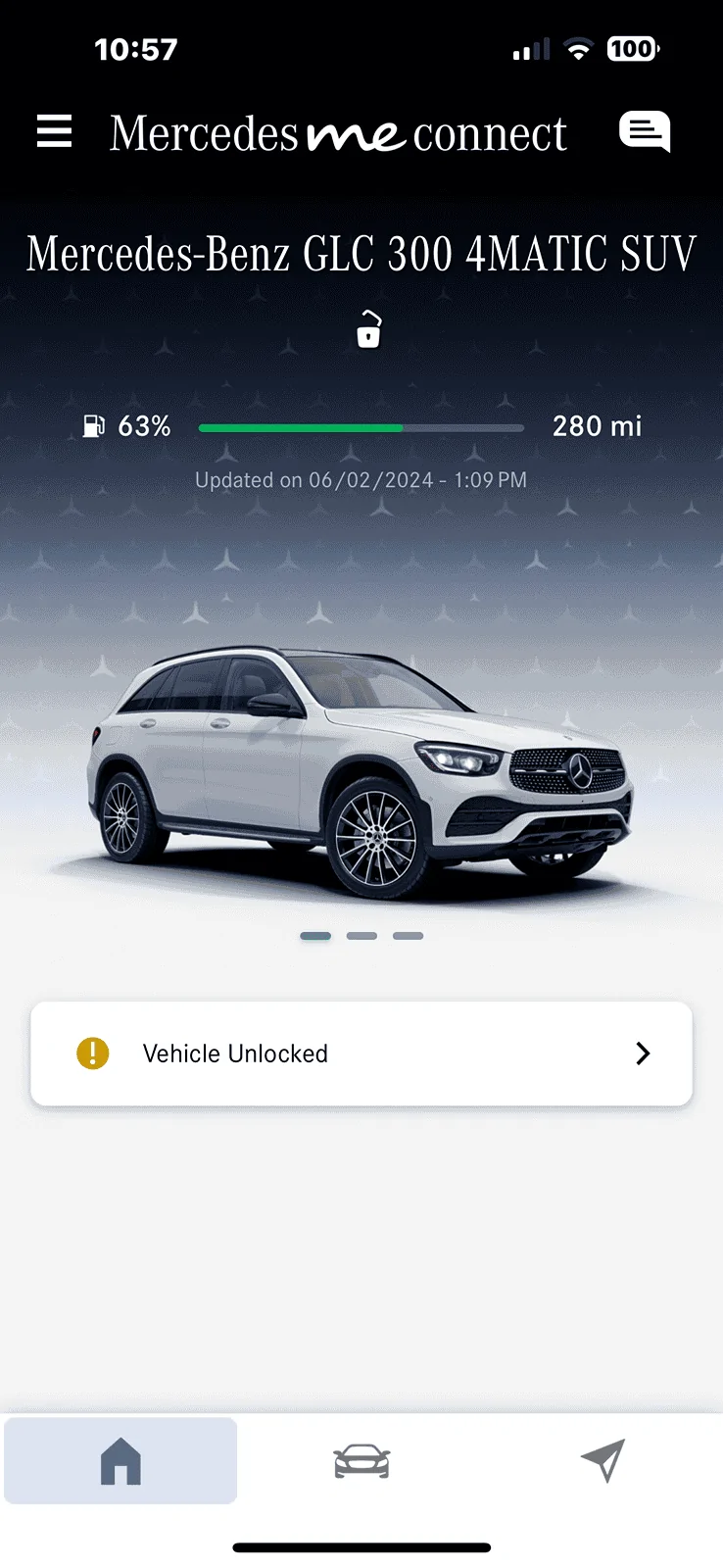
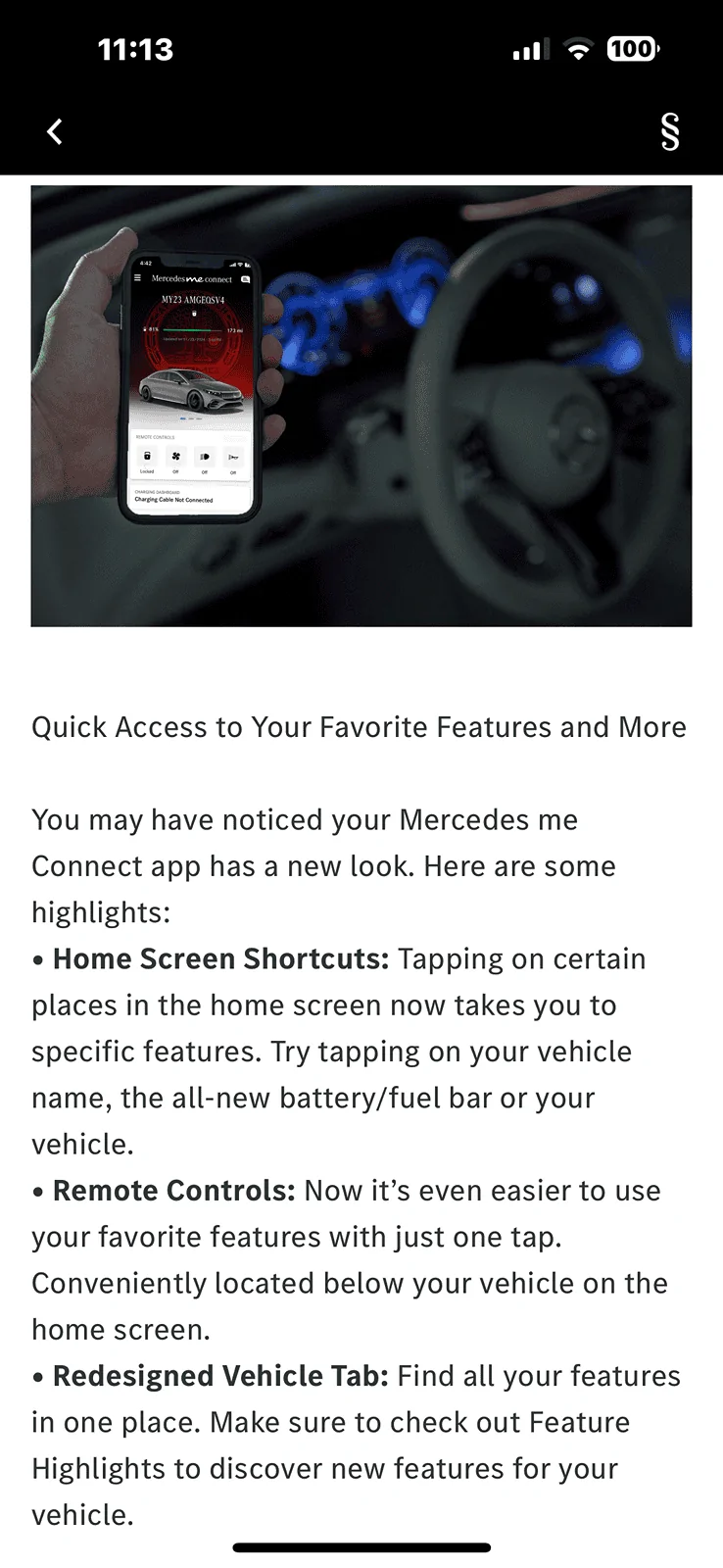
- First Name
- Mark
- Joined
- Oct 30, 2021
- Threads
- 119
- Messages
- 6,733
- Reaction score
- 13,156
- Location
- St. Jacob, IL
- Vehicle(s)
- 2021 Badlands | 2020 Escape
Although I can't (yet) find a user manual, per se, for the new FordPass app, Ford has published information at its website. In my experience as a tech writer, it's not unusual for developers to rush updates out before supporting documentation is available. A previous employer of mine did that once resulting in a customer withholding a $250K payment (a "user manual" was specifically mentioned in the purchase contract).
https://www.ford.com/support/how-tos/fordpass/fordpass-supported-features/learn-more-about-the-new-fordpass-app/
https://www.ford.com/support/how-tos/fordpass/fordpass-supported-features/learn-more-about-the-new-fordpass-app/
EDITED: Mark S found the following FordPass App users manual and stated:
“Ford did produce a FordPass user manual, but I don't believe it was intended for public release”:
http://pictures.dealer.com/stevemarshfordfd/f3c819660a0e0ca2068a6efdf4ab8ddb.pdf
That version appears to be for an older version of the App and I did not see a date listed for when the user manual was created. It is not for the current v5.0.x version.
Certain Apps today attempt to make their use uncomplicated and intuitive, allowing for easy exploration to determine how the App works. But that approach doesn’t work for all cases.
A great example is the Specialized App for Specialized’s Ebike family of products. It’s intuitive to use, but where necessary for more complex features, popup “user manual info” can be viewed to explain the features usage in-depth. Because the usage info is embedded with the App, the Apps developers can keep the usage info accurate and up to date.
And there was a long Beta period which involved selected bike owners from all over the world. Discord was used to gather input from these owners and provide 2 way communication from bike owners to the App development team. Was pretty amazing to see your own input coming out in new features, fixes or mods in the App with pretty quick turnaround.
“Ford did produce a FordPass user manual, but I don't believe it was intended for public release”:
http://pictures.dealer.com/stevemarshfordfd/f3c819660a0e0ca2068a6efdf4ab8ddb.pdf
That version appears to be for an older version of the App and I did not see a date listed for when the user manual was created. It is not for the current v5.0.x version.
Certain Apps today attempt to make their use uncomplicated and intuitive, allowing for easy exploration to determine how the App works. But that approach doesn’t work for all cases.
A great example is the Specialized App for Specialized’s Ebike family of products. It’s intuitive to use, but where necessary for more complex features, popup “user manual info” can be viewed to explain the features usage in-depth. Because the usage info is embedded with the App, the Apps developers can keep the usage info accurate and up to date.
And there was a long Beta period which involved selected bike owners from all over the world. Discord was used to gather input from these owners and provide 2 way communication from bike owners to the App development team. Was pretty amazing to see your own input coming out in new features, fixes or mods in the App with pretty quick turnaround.
Sponsored
Last edited:
