- First Name
- Krystal
- Joined
- Sep 22, 2020
- Threads
- 9
- Messages
- 167
- Reaction score
- 102
- Location
- South Carolina
- Vehicle(s)
- Ford Fusion, Ford F150
- Thread starter
- #1
Anyone else showing the following update is downloading but never does. It just sits there and then after a while it says my software is up to date but everytime I get in my vehicle or go to look at updates this one comes up as downloading. Not sure of its an issue or if I'm doing something wrong or what.

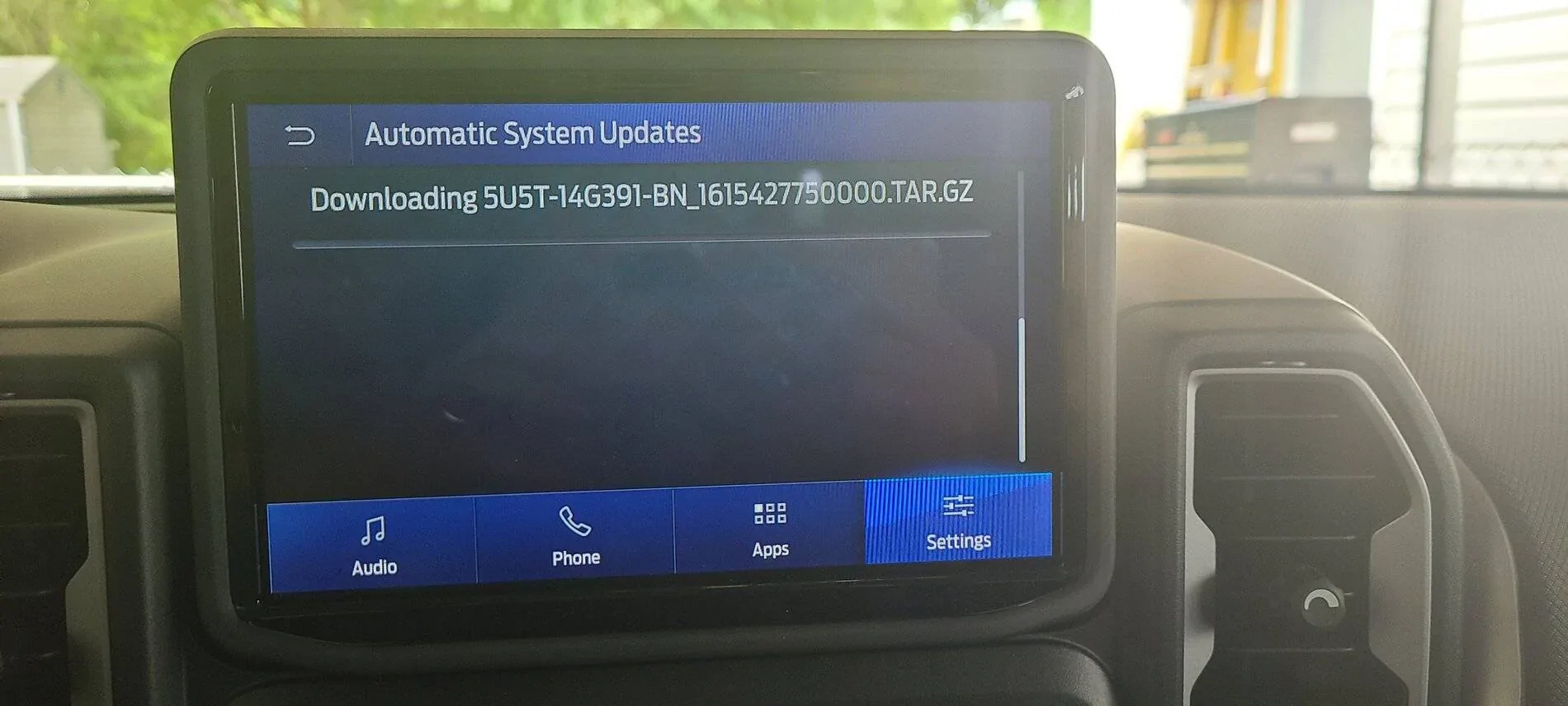
Sponsored
