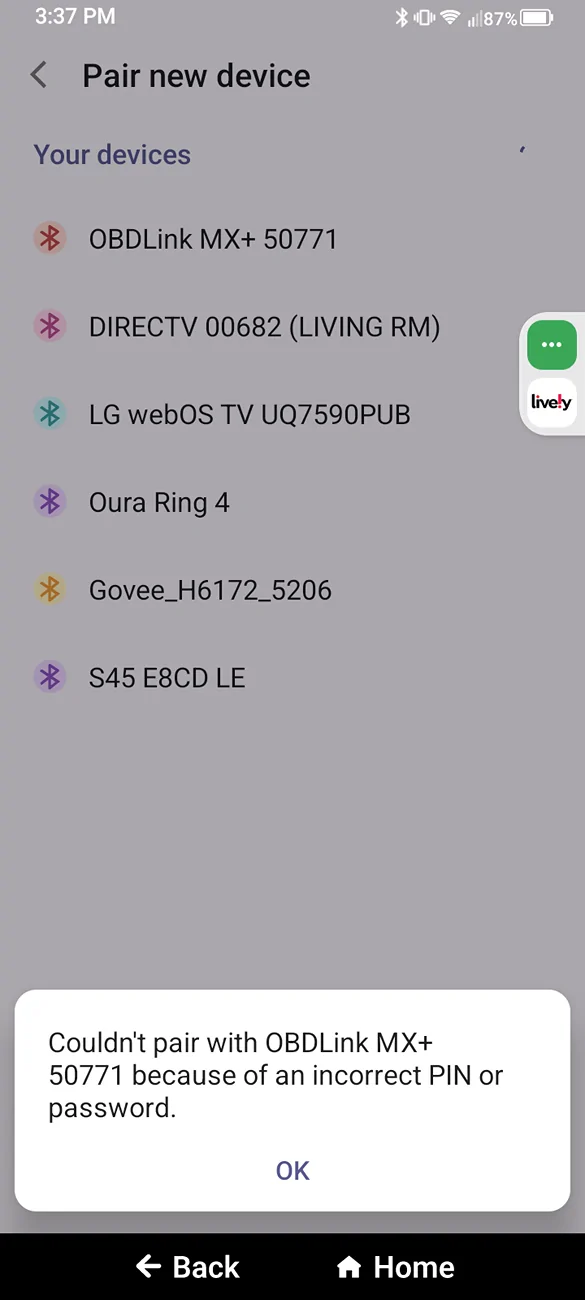- First Name
- Terry
- Joined
- Oct 4, 2025
- Threads
- 12
- Messages
- 31
- Reaction score
- 15
- Location
- New Mexico
- Vehicle(s)
- 2025 Ford Bronco Sport
- Thread starter
- #1
I can pair and use the OBDLink MX+ with my iPad.
But I can’t get the MX+ to pair with my Android phone.
It says I have an incorrect PIN or password.
But it never asks for a PIN or password.
I did the manual reset on the MX+ and that did not help.
Has anyone had this problem ?
And any ideas on how to get it to work.
But I can’t get the MX+ to pair with my Android phone.
It says I have an incorrect PIN or password.
But it never asks for a PIN or password.
I did the manual reset on the MX+ and that did not help.
Has anyone had this problem ?
And any ideas on how to get it to work.
Sponsored