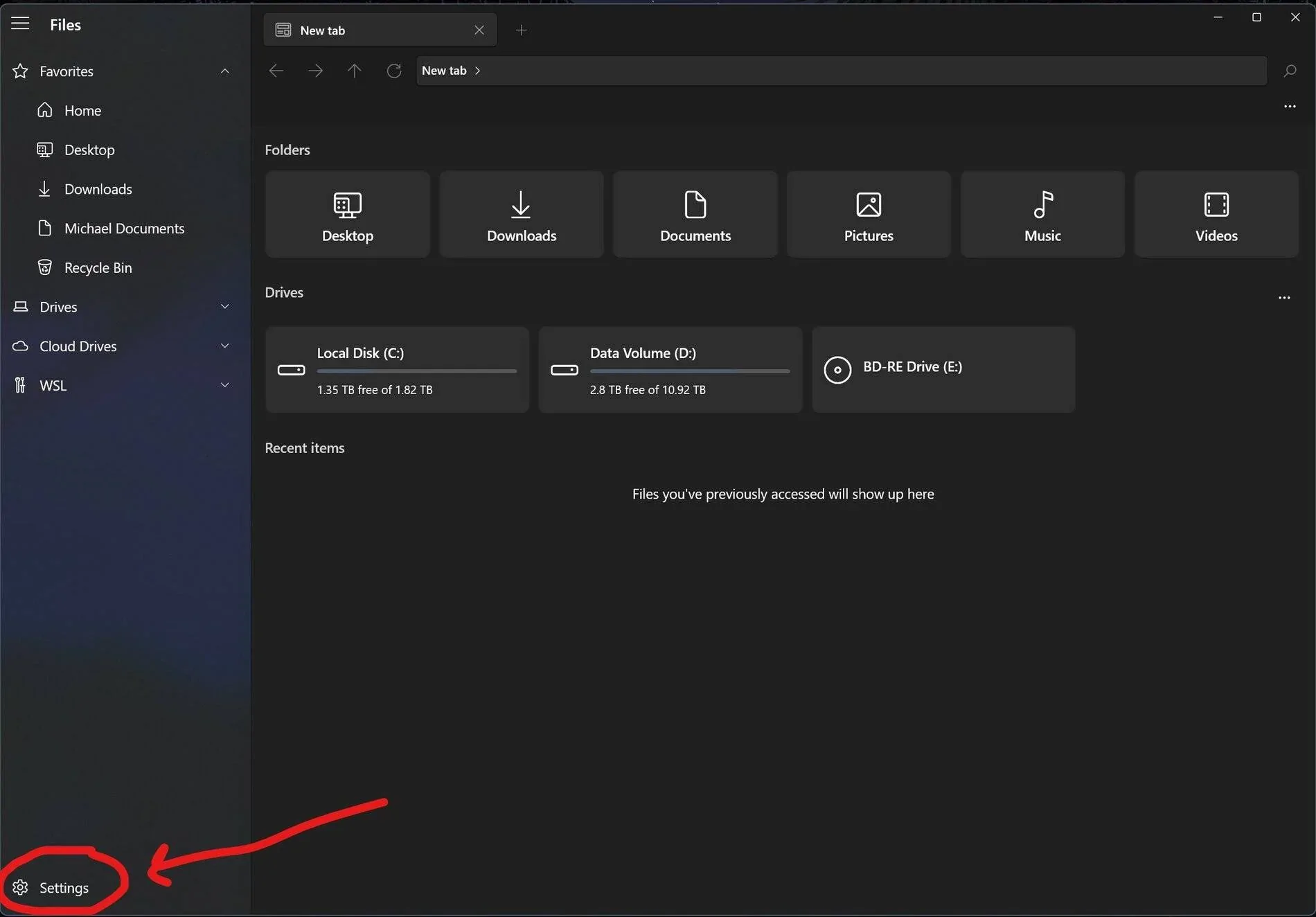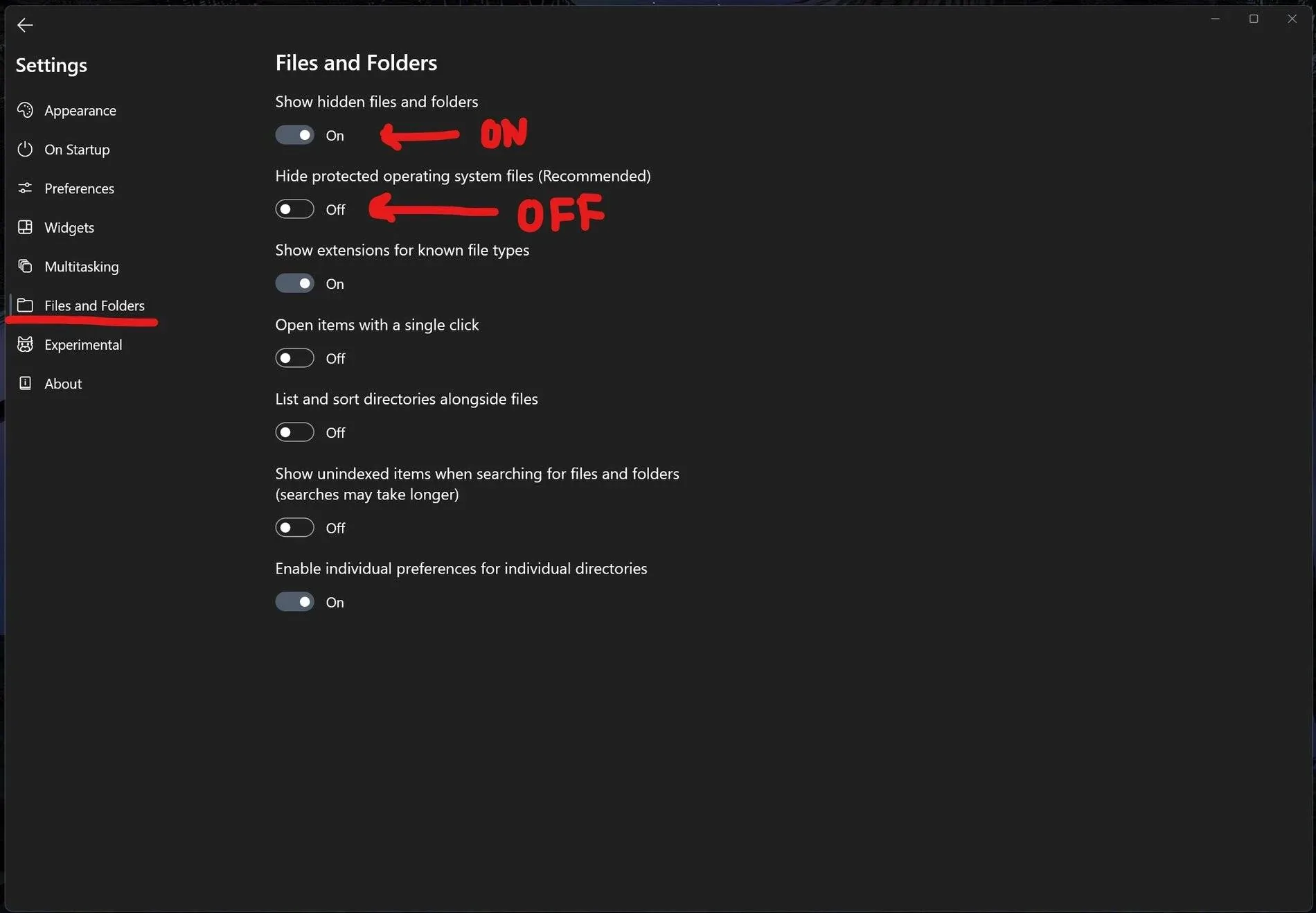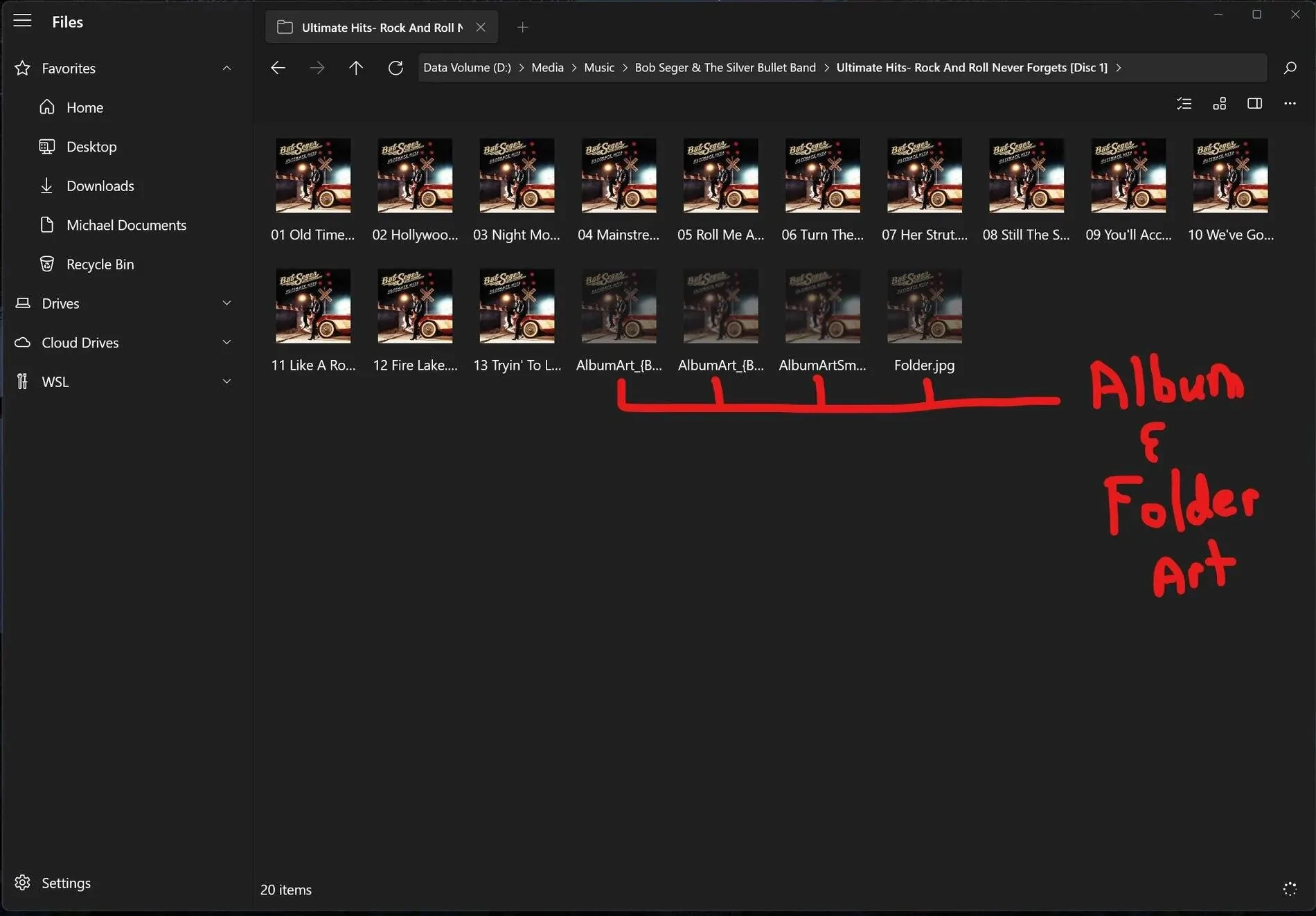MP3 music on a flash drive question
- Thread starter Kodiakbear
- Start date
- Watchers 5
- First Name
- Joe
- Joined
- Apr 15, 2021
- Threads
- 12
- Messages
- 184
- Reaction score
- 392
- Location
- Southern New Hampshire
- Vehicle(s)
- 2021 Bronco Sport Outer Banks
- Thread starter
- #17
Thanks MichaelWell, thank you and much appreciated. Technology support has indeed been a big part of my career, so it's always nice to dust off the skills from time to time.
Sure. let's do a slightly deeper dive, beginning with Album Art.
Windows Media Player does/will create the album art automatically when ripping a CD, however for reasons that have always been a bit mysterious to me, the album art files are saved as hidden/system files during the rip. Because of this getting the album art copied over to a USB thumb drive involves a few more steps.
If you are comfortable with getting a 3rd party app, the most expedient way around this is to get a 3rd party file manager application from the Windows store called (appropriately enough) Files - File Manager for Windows:
Get Files - File Manager for Windows - Microsoft Store
Once you have downloaded that, you will need to change a few settings to see the album art (only once, the settings should "stick" unless you change them back): Launch the application and in the lower left-hand corner, click on settings:

On the settings page you will click on Files and Folders. On the Files and Folders page you will set "Show hidden files and folders" to On and "Hide protected operating system files" to Off.

Use the back arrow at the top left corner to return to the main menu, and then navigate to your music folder and files as you would typically do in File Explorer.
If you drill down into one of your Music Folders, you should now see several album art files and often a folder art file:

At this point if you do a copy of a folder to a USB drive, the album art will carry over to the USB drive and SYNC will read these files and display them correctly:

A few possible "gotchas":
I have on occasion run into an issue with Windows Media Player where it doesn't generate the album art, especially with more recent music releases. I submitted a bug report with Micrsoft a while back but given that WMP isn't used as much anymore, I don't think fixing it is a high priority for them. The workaround is fairly simple -- Launch the Groove Application after ripping new music. Groove is a better music player anyway and if it finds incomplete album information when scanning for new Music it will automatically do an online album match and add the album art as well.
If THAT fails (really rare, I've only had that fail for some very eclectic music in my library) there is a neat little open-source application called Album Art Downloader that can find and add almost any kind of album art you'd like. The link follows if anyone wants to play with it, but in the interests of keeping this somewhat simple I'm going to skip how to use that program for now:
Album Art Downloader download | SourceForge.net
One final P.S. - before someone points it out, I do know that it is possible to show hidden files and folders via the built-in Windows File Explorer. I prefer the above method for music moves, especially if one doesn't have some advanced Windows skills, because changing the settings to make those files and folders visible in File Explorer is a system-level change and does some odd things to your PC (such as making your system configuration files visible on your desktop) By using the Files - File Manager for Windows application, you don't run into that problem.
I'll see if I can cover how to edit track information (aka meta-data) a bit later.
Some "life things" have taken priority for now, but when I get back to this I will apply your teachings! I probably have a couple hundred cd's that I need to rip and put on a flash drive.
Thanks again,
Joe in NH
I found that if you copy all of your music folders and files into the root directory of a USB drive, Sync manages and displays the music correctly. If you try to put everything in a subfolder, like "All My Music." it doesn't read them. Just copy all your music files to the drive directly and it should work fine. I've used this process in a number of my Ford vehicles, including my BSFE, with no issues.
- First Name
- Chris
- Joined
- Jan 3, 2022
- Threads
- 4
- Messages
- 162
- Reaction score
- 231
- Location
- Boise, Idaho
- Vehicle(s)
- 2022 Bronco Sport Badlands
I listen to a lot of death metal so I can't wait to say some of those band names out loud and seeing if my badlands understands me or disowns me.Kudos to the WMP instructions above. This is the best way to do it for free. We ripped our audio CDs a long time ago into one large digital library so the receiver and computers and other devices can all play from it. I just copied those folders I wanted to a USB and the Ford did the rest. I can request a song by title or artist vocally. It is pretty good at figuring out what you told it.
- First Name
- Mike
- Joined
- Nov 7, 2021
- Threads
- 4
- Messages
- 571
- Reaction score
- 923
- Location
- Horse Pasture, Virginia
- Vehicle(s)
- 21 Bronco Sport, 05 F150, 69 Stang
Please bear with me I am old & tech & computer challenged. You all talk about loading all your songs to a usb drive, after that what do you do with it so the sync system can play the music? 
Plug it in to the port to the left of 12 volt outlet in the center section under heater controlsPlease bear with me I am old & tech & computer challenged. You all talk about loading all your songs to a usb drive, after that what do you do with it so the sync system can play the music?
New (Large) USB Thumb drives can store many songs, but are not pre-formatted in FAT32.
Most car audio systems are designed to support up-to FAT 32, so reformatting the drive down to FAT 32 before loading songs may make the volume visible to you automobile
Most car audio systems are designed to support up-to FAT 32, so reformatting the drive down to FAT 32 before loading songs may make the volume visible to you automobile
- First Name
- Mike
- Joined
- Nov 7, 2021
- Threads
- 4
- Messages
- 571
- Reaction score
- 923
- Location
- Horse Pasture, Virginia
- Vehicle(s)
- 21 Bronco Sport, 05 F150, 69 Stang
Thank you.Plug it in to the port to the left of 12 volt outlet in the center section under heater controls