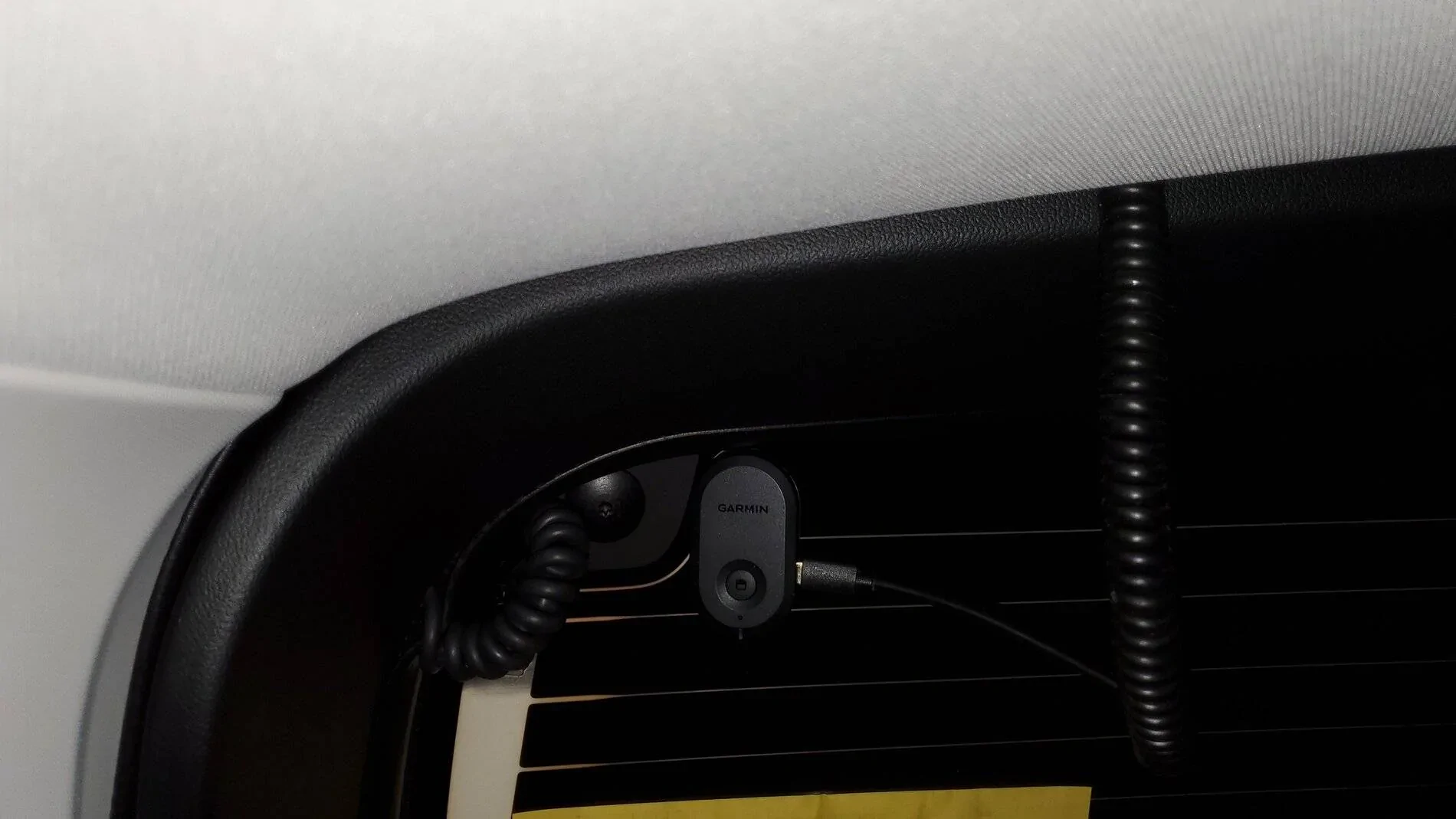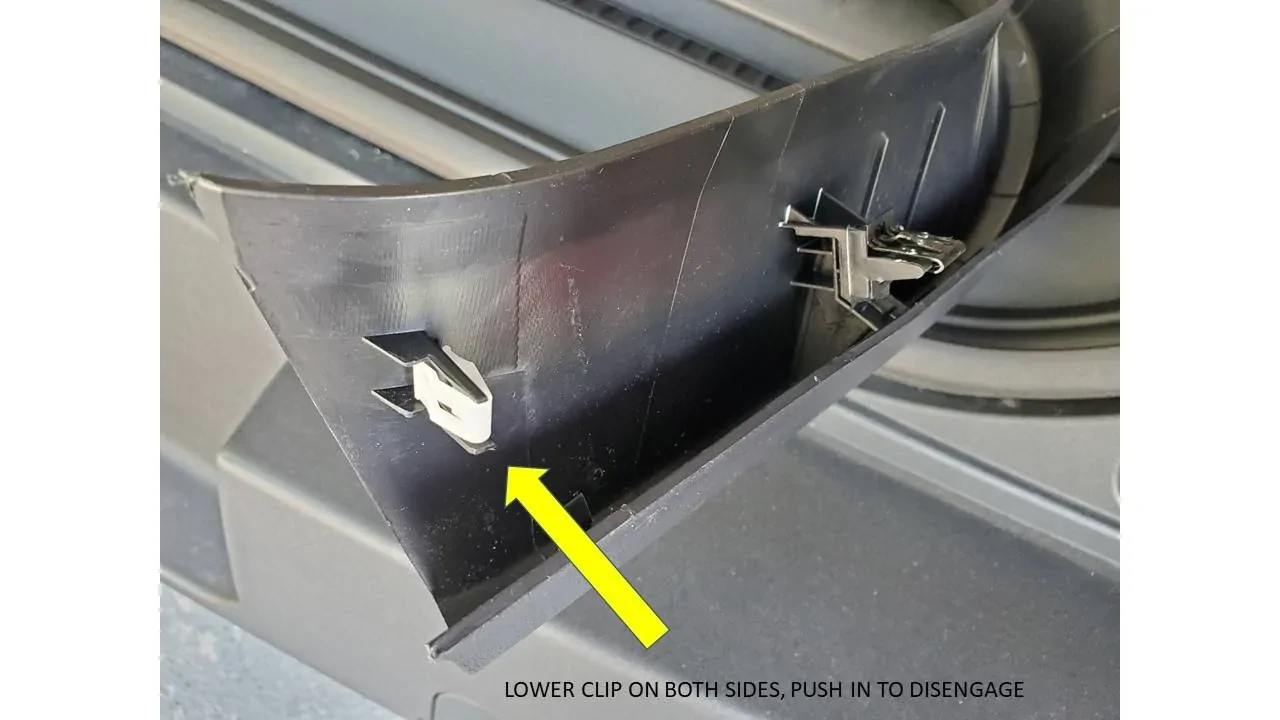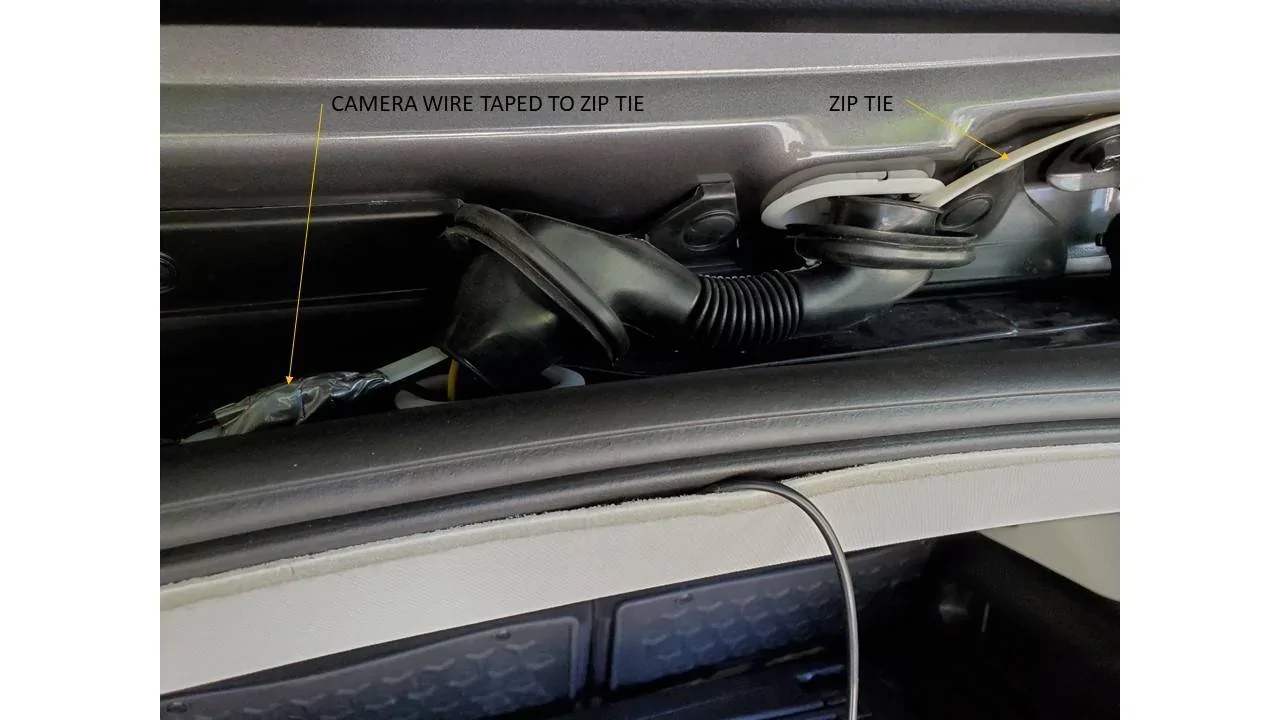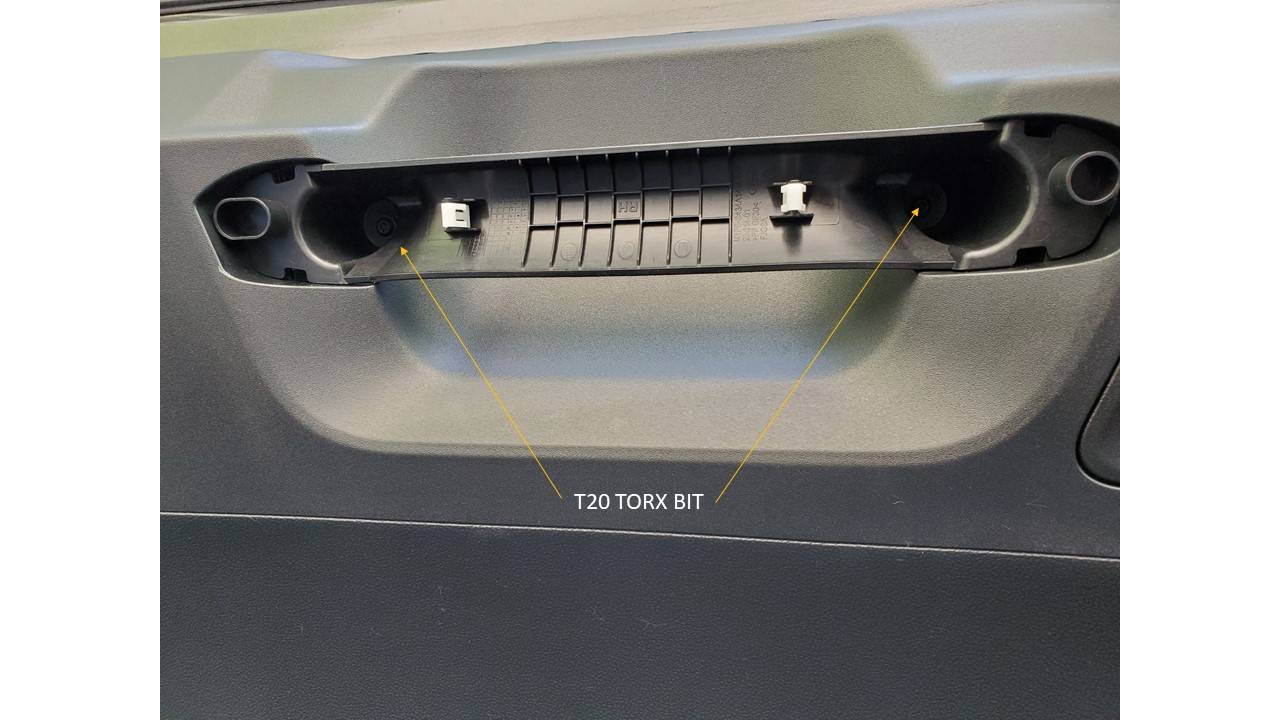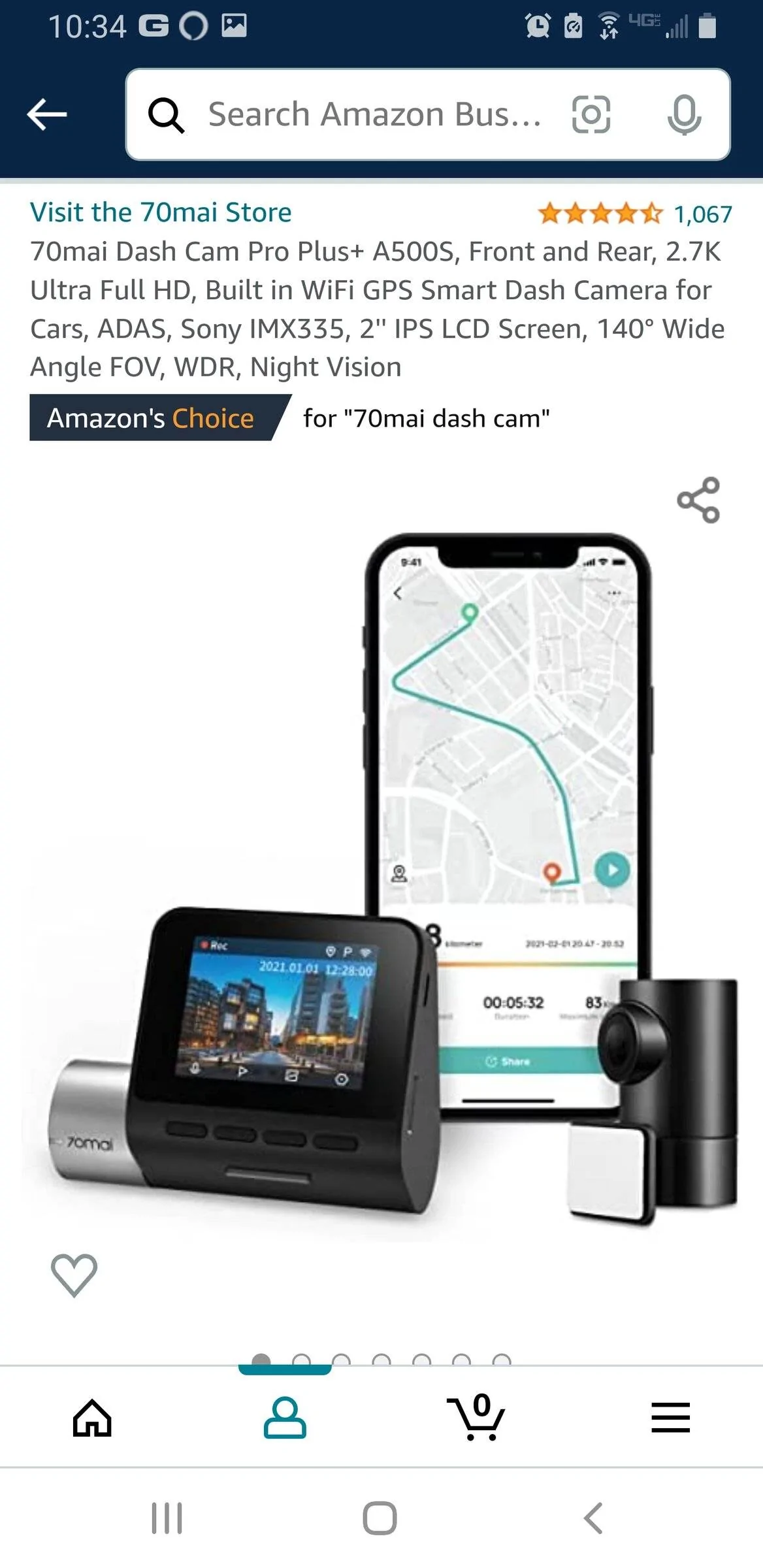- First Name
- Gregg
- Joined
- Feb 9, 2021
- Threads
- 2
- Messages
- 100
- Reaction score
- 143
- Location
- Grand Rapids, MN
- Vehicle(s)
- 2021 Bronco Sport - Kodiak Brown; 2008 Mustang GT
I like the cams you bought. Good price on Amazon for each. Just wondering why you mounted the Garmin to the passenger side versus in the middle of the window? How does that effect the viewing angle? How clear is the picture through the tint?I just finished installing a Garmin Mini Dash Cam in the rear window in my Badlands.

and a Rexing V1 dash cam behind the mirror on the windshield. Ignore messy garage.

Both camera's videos can be viewed over apps on phone. The Rexing has it's own screen for viewing also.
The rear facing Garmin is powered by the usb port in the rear which powers on/off with ignition. Garmin also has a small battery that continues to record for about 30 minutes after shutdown. Unfortunately the battery gives Garmin an operating temperature only from -4 F to 140 F. I've used battery dash cams from -30 F to 150 F and the only issues I've seen is poor or missing video until the camera warmed up.
I used a coiled Micro USB cable with a USB A extension so the rear window and rear hatch could open without the usb cable being damaged or getting in the way.
Rexing uses a super capacitor which gives it an operating Temp of -20F to 176F and is powered through the BS fuse block. I'll be posting directions on getting at the fuse block also in the electronics installation thread. It wasn't as easy without directions as it should be and I almost cut a couple wires in a wire loom trying to do it.
I had no problems hiding the USB wiring behind panels without detaching them. I also was able to easily run the wires along the door gaskets. I used a nylon tire tube changing tool from my bike to pry panels apart enough to hide the wires.
The Rexing was $100 and the Garmin was $93 on Amazon