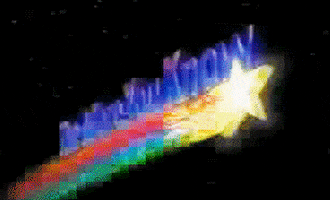- First Name
- Chris
- Joined
- Sep 13, 2021
- Threads
- 1
- Messages
- 17
- Reaction score
- 22
- Location
- New Bedford, MA
- Vehicle(s)
- Bronco Sport
- Thread starter
- #1
Hello,
Just got my BS OB. I have no experience with ford sync but usually do well understanding new software. I do not have built in navigation but by googling it looks like you can run waze or maybe Google maps from you phone onto the screen. I have tried having both apps open on my android connected via Bluetooth and searched for apps on my phone using sync 3 and it says none found. Let me know if there is some step I am missing.
Thanks.
Just got my BS OB. I have no experience with ford sync but usually do well understanding new software. I do not have built in navigation but by googling it looks like you can run waze or maybe Google maps from you phone onto the screen. I have tried having both apps open on my android connected via Bluetooth and searched for apps on my phone using sync 3 and it says none found. Let me know if there is some step I am missing.
Thanks.
Sponsored