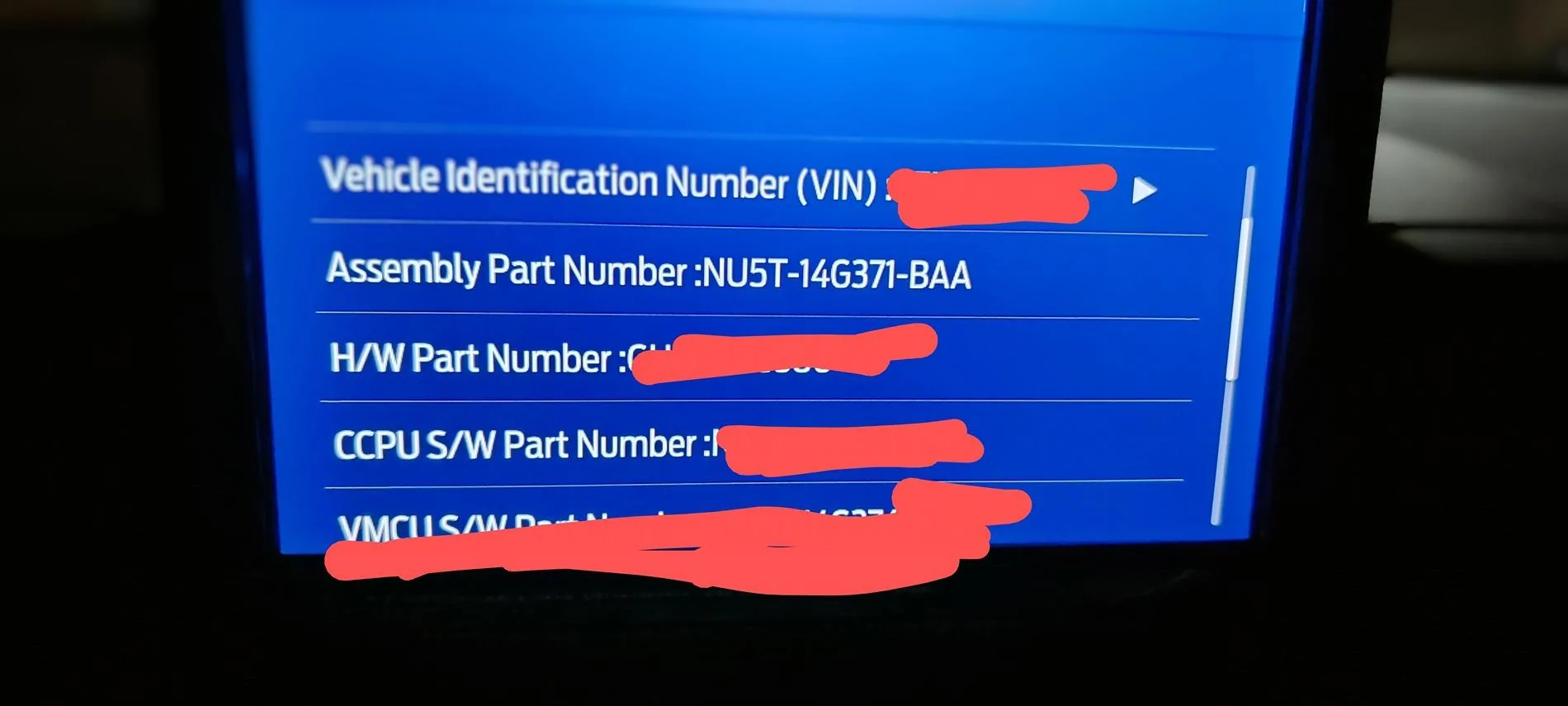- First Name
- Laurentino
- Joined
- Mar 15, 2023
- Threads
- 5
- Messages
- 44
- Reaction score
- 34
- Location
- Panama City, Panama
- Vehicle(s)
- Bronco Sport Big Bend
- Thread starter
- #1
So about two weeks ago, I started to face some issues with my radio and touch screen. Whenever I got out of the car the screen would freeze and turn off. When I got back into my 2022 Bronco sport big bend, the screen would either remain sith the rear seat reminder or completely blank. Radio wouldn't work. So I tried a soft reboot by pressing the power and right seek button to reboot. It would work for a couple of days but then I would start to get and enable auto updates screen everytime I started my car and the radio would be on. Reading on cyanlabs it seems version 22251 has an issue with the raw data ROM being full, which would cause the issue. Tried doing a master reset but my screen would freeze. Tried downloading the cyanlabs utility to check out my bronco sport apim ROM memory available. Found the APIM number on my bronco sport by pressing both the right seek button on the steering wheel and radio since you need it to verify compatibility on the utility tool. Get access to the screen test and look for APIM. The code has the following format xxxx-14xxx-xxxx. Followed the steps on the tool to extract, first, the log from my radio unit. Guess what, no ROM memory available ? so I had to use the raw data eraser option and that solved the issue. You will need a clean USB drive with at least 8gb. Once cleared the raw data file, I was able to download the sync 3.4 build 23188 I think, latest update which fixes the issue of the full memory. Hope this works for any of you facing a similar issue.